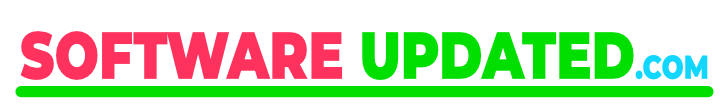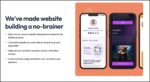In this Kittl Review, we look at one of the most exciting graphic design platforms available today. Kittl offers a fresh, AI-powered approach that promises to revolutionize how you create stunning visuals.
Kittl aims to blend the simplicity of Canva with the professional power of advanced design software, all while integrating cutting-edge AI technology.
This combination enables users to streamline their creative process, inspire new ideas, and produce professional-quality work faster than ever before.
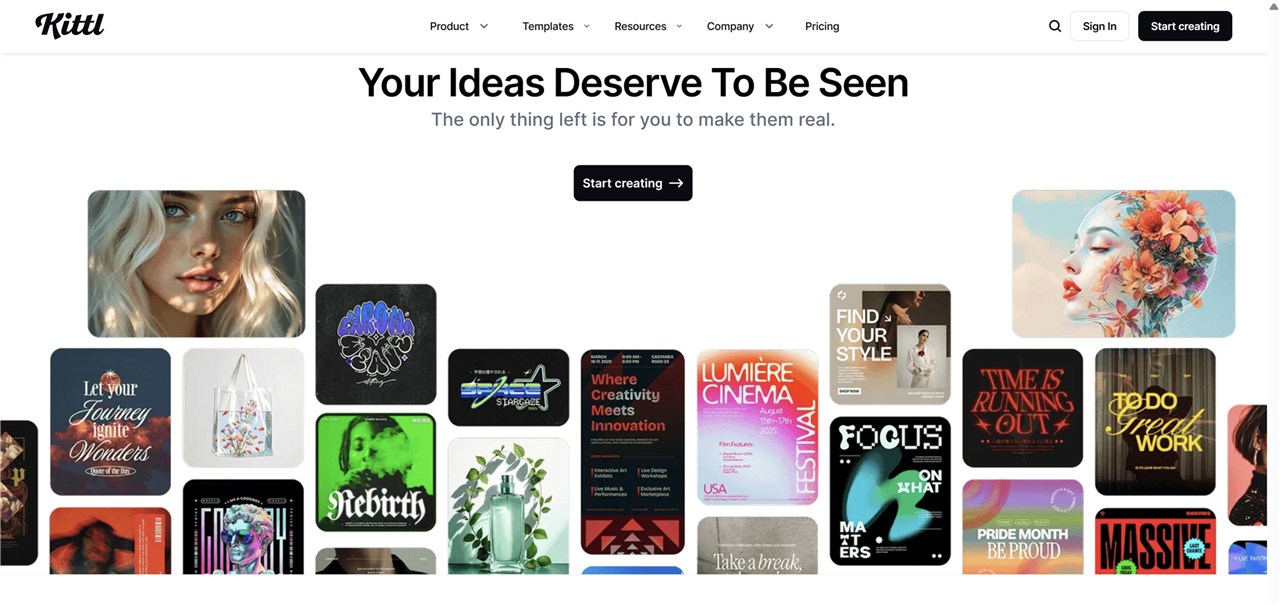
Kittl Overview
Kittl is a next-generation graphic design platform built for ease of use and creative design. It offers a robust set of tools for creating social media graphics, logos, marketing materials, and much more.
If you’ve ever worked with popular design tools like Canva, Photoshop, or Illustrator, you know the strengths and limitations each brings.
Unlike traditional design software that often requires steep learning curves and manual adjustments, Kittl simplifies the entire process. It provides AI-powered suggestions for layouts, color schemes, and design elements tailored to your project needs.
This helps eliminate creative blocks and accelerates the workflow, whether you’re brainstorming ideas or fine-tuning the final product.
With drag-and-drop functionality, one-click customizations, and a vast library of templates and design elements, Kittl caters to users at every skill level—from hobbyists and freelancers to business owners and professional designers.

Who Is Kittl For?
- Freelancers: Quickly create polished, client-ready designs without compromising quality.
- Business Owners: Design standout marketing materials, logos, and social posts that genuinely reflect your brand.
- Hobbyists and Creators: Explore your creative side and design visuals for personal projects or social media.
- Designers (New and Experienced): Use AI tools to generate fresh ideas and simplify repetitive tasks, allowing more time to focus on creativity.
Kittl Login
You can create a free account quickly by signing up with Google, Facebook, or email. Upon registration, you’ll be guided through a few simple questions about your design experience and intended use cases. This helps Kittl tailor the experience to your needs.
Once your account is set up and email confirmed, you’re ready to explore the dashboard and begin your projects.
Exploring the Kittl Dashboard
The Kittl dashboard is thoughtfully designed to be intuitive and user-friendly. Here’s a quick overview of the main areas you’ll interact with:
- My Projects: Access all your recent designs and organize them with folders.
- Templates: Browse thousands of professional templates sorted by categories such as marketing, branding, social media, and more.
- Editor: The creative workspace where you build your designs with access to text, elements, AI tools, and layers.
- AI Tools: Features that generate design suggestions, create ideas, and automate tedious adjustments.
- Brand Kits: Available in paid plans, this lets you upload and manage your brand’s fonts, colors, shadows, and photo filters for consistent design.
- Resources: Community forums, blogs, tutorials, and a help center to support your design journey.
Kittl Design
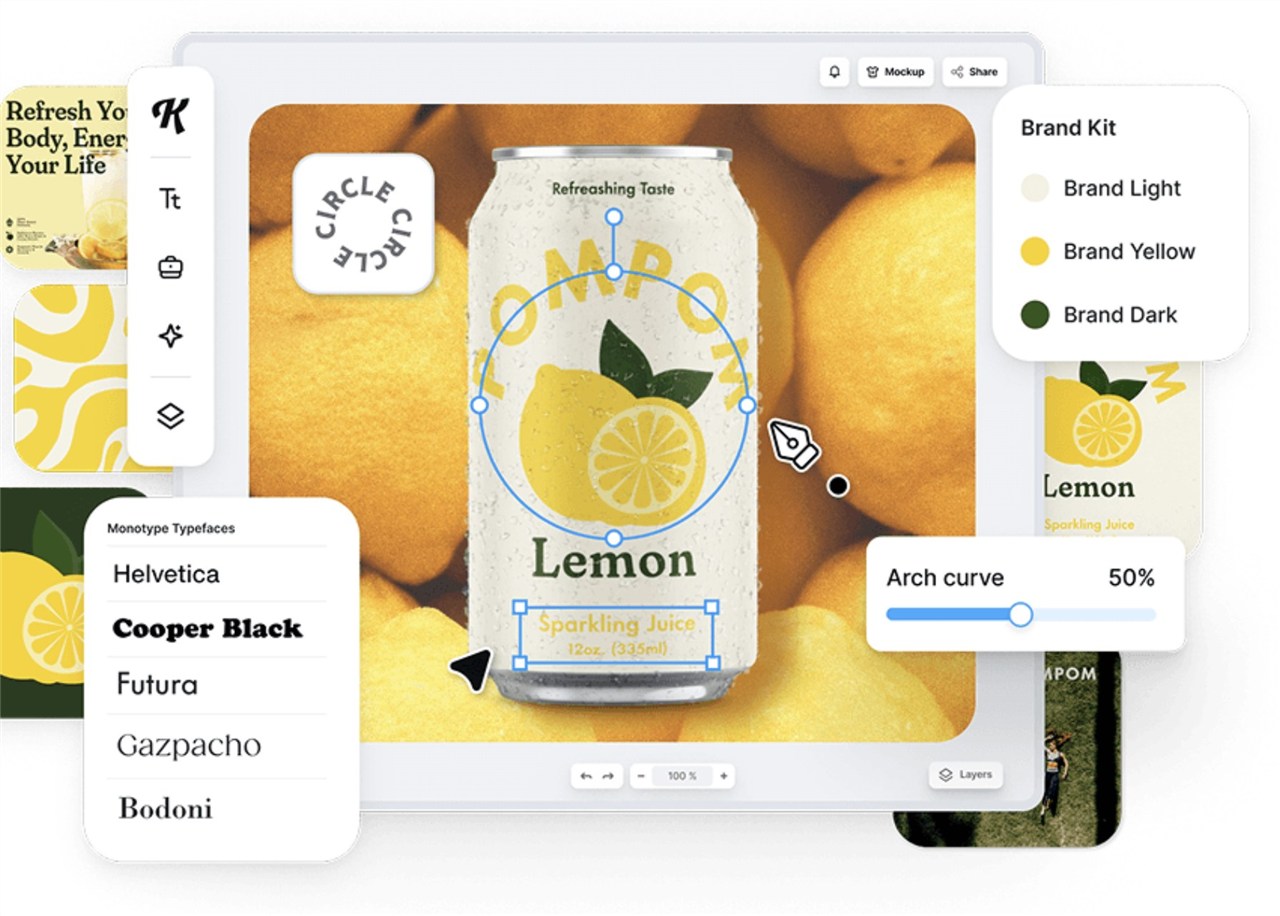
Kittl offers a vast library of templates and design elements that you can either use directly or customize extensively. From simple social media posts to complex marketing materials, there’s a template for virtually every use case.
Beyond templates, the platform provides a rich selection of elements including shapes, frames, masks, banners, badges, and abstract designs. The mask feature is particularly powerful, allowing you to insert your own photos and creatively crop or shape them within your designs.
Many of these resources are available on the free plan, while some premium assets require upgrading to a paid plan.
Kittl AI Review
The heart of Kittl’s innovation lies in its AI-powered design capabilities. These features help you overcome creative blocks and speed up your workflow by offering intelligent suggestions and automations.
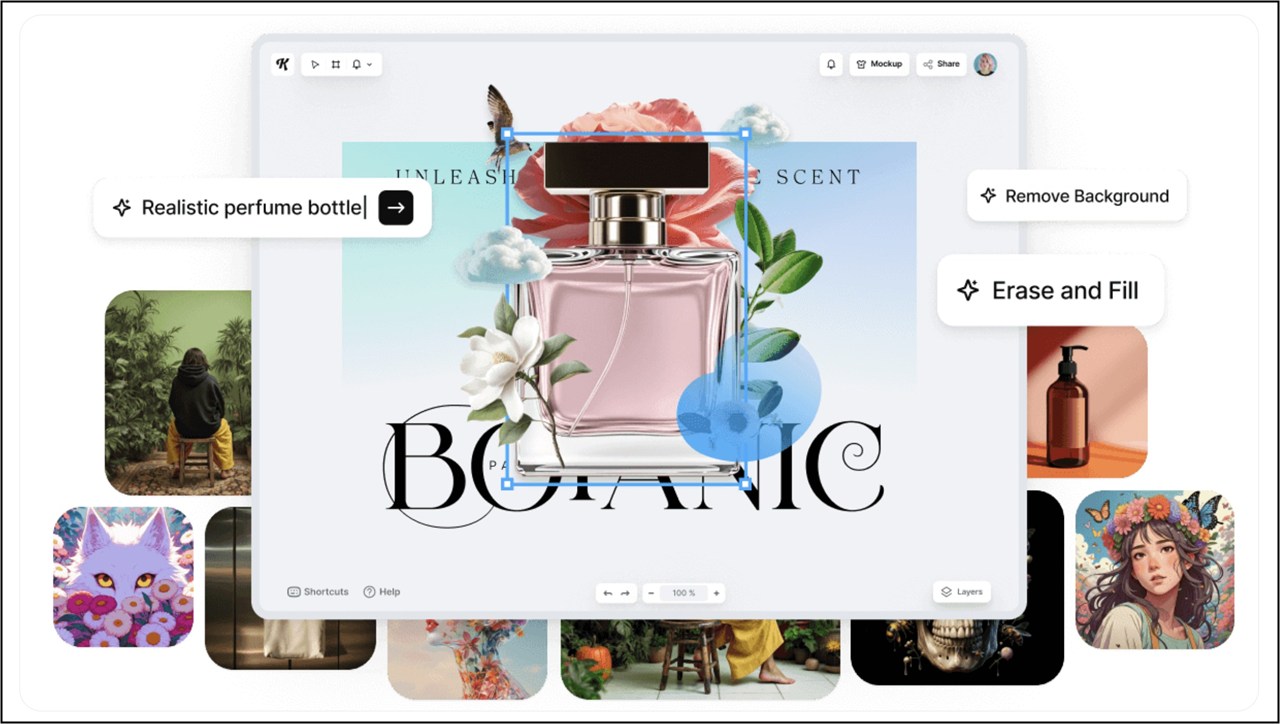
AI-Powered Design Suggestions
When you start a new project, Kittl’s AI analyzes your inputs—such as your chosen project type, keywords, or style preferences—and generates tailored layout options, color palettes, and design elements that fit your vision. This feature is invaluable for sparking inspiration and providing a strong foundation for your work.
Idea Generation and Trend-Based Creativity
Kittl’s AI doesn’t just assist with layouts; it actively generates new design ideas based on current trends and popular styles. Whether you want to create a logo, poster, or social media graphic, the AI can suggest fresh directions you might not have considered, helping you stay ahead of the curve.
Customization and Editing Tools
Once you select or create a design, Kittl’s editing tools make customization effortless. You can adjust text styles, fonts, colors, opacity, and layer order with simple clicks. The interface supports layers similar to Photoshop and Canva, making it easy to manage complex designs.
The right navigation bar provides quick access to font types, border weights, color palettes, and other styling options. You can also upload your own images or choose from a vast library of stock photos and textures.
Mockups Made Easy
Kittl shines when it comes to creating mockups. You can instantly see how your designs will look on various mediums such as laptops, Instagram posts, candles, walls, tags, and t-shirts. This feature allows you to present your work professionally or preview your design in real-world contexts before exporting.

Exporting and Sharing Your Designs
After finishing your masterpiece, exporting is straightforward. You can select individual artboards, adjust dimensions, and choose file types such as PNG, JPEG, or SVG. For paid subscribers, additional options include removing backgrounds and optimizing image quality.
Downloading your design is just one click away, and the platform supports printing and delivery options for physical marketing materials.
Pros and Cons of Kittl
Pros
- AI Integration: Makes brainstorming and designing faster and more creative.
- User-Friendly Interface: Easy for beginners yet powerful enough for professionals.
- Extensive Template Library: Thousands of templates and elements across categories.
- Mockup Functionality: Quickly visualize designs in real-world contexts.
- Flexible Pricing: Free plan available, with affordable upgrades for advanced features.
- Layer Management: Intuitive handling of complex designs with layer support.
Cons
- Some Features Locked Behind Paid Plans: Brand kits and certain AI credits require upgrading.
- Relatively New Platform: May lack some advanced features found in legacy software like Adobe Illustrator.
Kittl Pricing
Kittl offers three main pricing tiers designed to suit different user needs and budgets. Here’s an overview:
Kittl Free Plan
- Cost: $0
- Projects: Up to 5
- AI Credits: 20 single-use credits
- File Storage: 0.5 GB
- Access to 10,000 professional templates
- Over 1 million photos, graphics, and fonts
- Design printing and delivery options
The free plan is an excellent way to test drive Kittl’s core features and create simple projects without any investment.
Kittl Pro Plan (Most Recommended)
- Cost: $10/month (billed annually) or $15/month (monthly billing)
- Projects: Up to 50
- AI Credits: 30 per day
- File Storage: 10 GB
- Access to all premium content (10 million+ photos, graphics, fonts)
- Advanced AI features and high-resolution vector exports
- Full commercial license
This plan is ideal for freelancers, entrepreneurs, and serious hobbyists who want access to professional-grade tools and content.
Kittl Expert Plan
- Cost: $24/month (billed annually) or $30/month (monthly billing)
- Projects: Unlimited
- AI Credits: 80 per day
- File Storage: 100 GB
- Includes Brand Kits for consistent design
- 30 image generations per day
- Saved Styles, priority customer support, beta feature access
The Expert plan caters to professional designers and agencies needing faster workflows, greater storage, and brand consistency tools.
Overall Recommendation
Kittl is a great graphic design tool that perfectly balances simplicity and power. Its AI-driven features not only save time but also increases creativity, making it an indispensable platform for anyone involved in design work.
Whether you’re creating logos, social media graphics, or complex marketing materials, Kittl offers a seamless experience that adapts to your skill level and project needs.
For beginners, Kittl provides an inviting and intuitive environment to learn and create without overwhelm.
Experienced designers will appreciate the AI’s ability to handle repetitive tasks and suggest fresh ideas, enabling them to focus on the artistic side of their work.
If you’re ready to take your design game to the next level, and explore a tool that’s redefining graphic design, Kittl is well worth trying out.
Frequently Asked Questions (FAQ)
Is Kittl free to use?
Yes, Kittl offers a free plan that includes up to 5 projects, 20 AI credits, and access to a vast library of templates and design assets. This is a great way to test the platform before deciding to upgrade.
How does Kittl’s AI help in design?
Kittl’s AI provides design suggestions based on your inputs, generates creative ideas inspired by current trends, and automates tedious tasks like typography adjustments and layout optimization. This helps speed up your workflow and overcome creative blocks.
Can I create logos with Kittl?
Absolutely. Kittl is well-suited for logo design, offering both templates and AI-generated ideas to help you craft professional logos quickly.
What file formats can I export from Kittl?
You can export your designs in common file formats such as PNG, JPEG, and SVG. Higher-tier plans also allow for background removal and high-resolution exports.
Is Kittl suitable for professional designers?
Yes, many professional designers use Kittl, especially those who want to leverage AI to speed up their workflows and generate fresh ideas. The Expert plan offers advanced features tailored for professional needs.
Can I use Kittl for commercial projects?
Yes, the Pro and Expert plans come with a full commercial license, allowing you to create and sell designs made with Kittl.
Conclusion
Kittl is quickly becoming one of the go-to graphic design platforms for freelancers, businesses, hobbyists, and professionals. Its intuitive interface, vast template library, and innovative AI capabilities make it a standout choice in a crowded market.
Whether you want to create eye-catching social media content, professional logos, or detailed marketing materials, Kittl offers the tools and inspiration to bring your ideas to life effortlessly. The flexible pricing plans ensure that you can start for free and scale up as your needs grow.
Experience the future of graphic design today by giving Kittl a try—you might just find it’s the perfect fit to elevate your creative projects.
Disclosure: We are reader-supported, and this article may contain affiliate links.