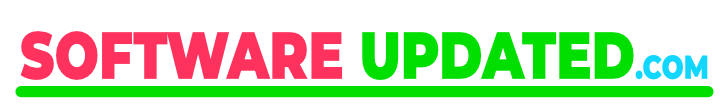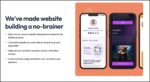In this detailed CreateStudio review, I’ll show how this powerful yet user-friendly animation tool that can help you create stunning videos quickly.
Whether you’re a business owner, marketer, content creator, or educator, this review will walk you through what CreateStudio is, how it works, its standout features, and whether it’s truly worth your investment.
By the end, you’ll have a clear understanding of how CreateStudio can save you time and money, along with some exclusive offers.
What Is CreateStudio and How Does It Work?
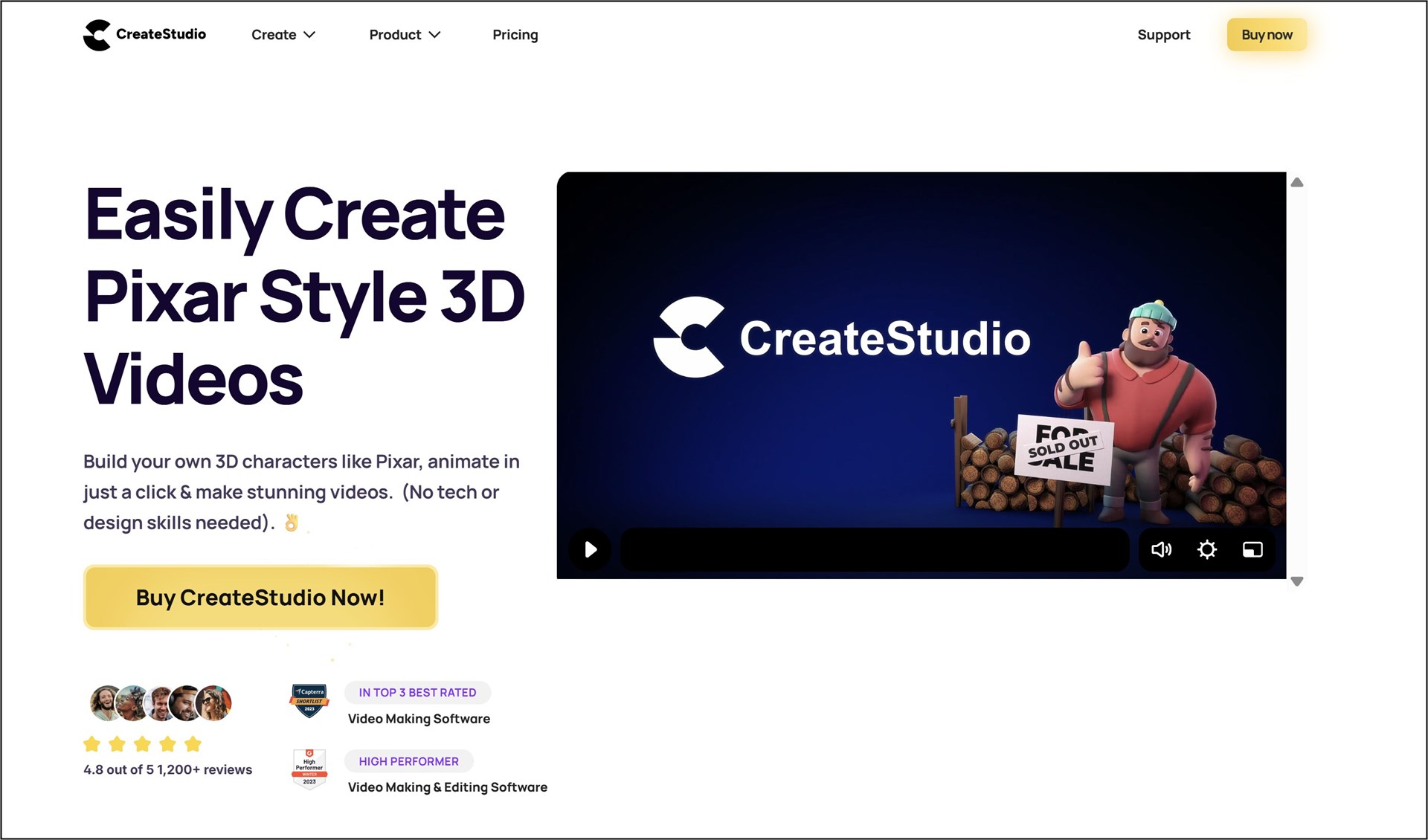
CreateStudio is a drag-and-drop video creation software designed to empower users to produce highly engaging animated videos with minimal effort.
Unlike many other animation tools that require steep learning curves or technical skills, CreateStudio’s intuitive editor lets you craft professional-quality videos in just a few clicks.
Whether you want to create promotional videos, ads, logo intros, character explainer videos, local business promos, social media animations, or even doodle sketch videos, CreateStudio offers a comprehensive solution.
- Works seamlessly on both Mac and Windows platforms
- Import your own media, add customizable text, and change colors
- Apply stunning visual effects effortlessly
- Use built-in motion presets to animate any layer quickly
- Adjust video formats from landscape to square, vertical, or custom sizes for multi-platform use
- Publish your videos in your preferred format, ready for desktop or mobile viewing
Key Features of CreateStudio
CreateStudio comes with some exciting features that make it a game changer in animation software.
3D Character Creator
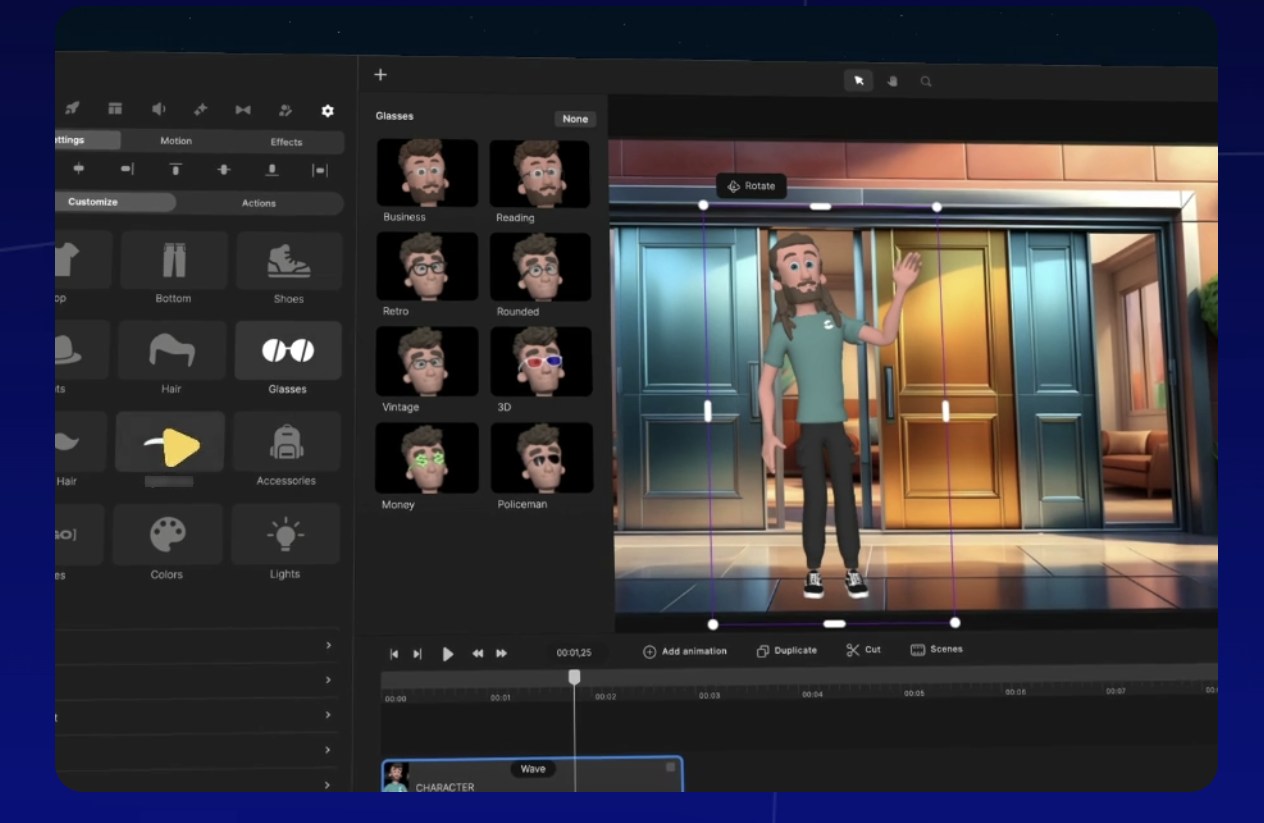
CreateStudio is a video builder that offers a unique 3D character creator. This feature lets you customize characters that genuinely represent your brand or story. You can easily change hairstyles, clothing, eye color, skin tone, and more—all with just a few clicks.
Want to add your own custom logos? You can do that too, making your characters truly unique and brand-aligned.
This level of customization is incredibly rare in animation software, especially at this price point. It gives you the freedom to craft personalized characters without hiring expensive designers or animators.
Automatic Lip Sync

One of the coolest additions to CreateStudio is the automatic lip sync feature. Simply add a voiceover, and the character’s mouth movements will sync automatically with your recording.
This adds a professional touch to your videos, making your animated characters feel alive and engaging.
Extensive 2D and 3D Character Library
CreateStudio offers a massive asset library filled with pixel-perfect 2D and 3D characters, each with multiple expressions and actions. These pre-made characters are ideal for local business videos or storytelling projects. Just drag and drop, change the action, and animate within seconds.
Imagine the cost and time savings compared to designing and animating characters from scratch. This alone makes CreateStudio an invaluable tool for creators on a budget or tight schedule.
AI-Generated Voiceovers
If you’re shy about doing voiceovers or want to save time, CreateStudio’s AI-generated speech feature is a lifesaver. You can simply type your script, and the software converts it into realistic speech in multiple languages. This is particularly useful for reaching diverse audiences worldwide without hiring voice actors.
Doodle Sketch Animations

Another fun and unique feature is the ability to create doodle sketch animations. These are perfect for educational content and promotional materials. Within CreateStudio, you can sketch images, videos, text, and even characters, adding a playful, hand-drawn aesthetic that captures attention.
Integration with Stock Libraries
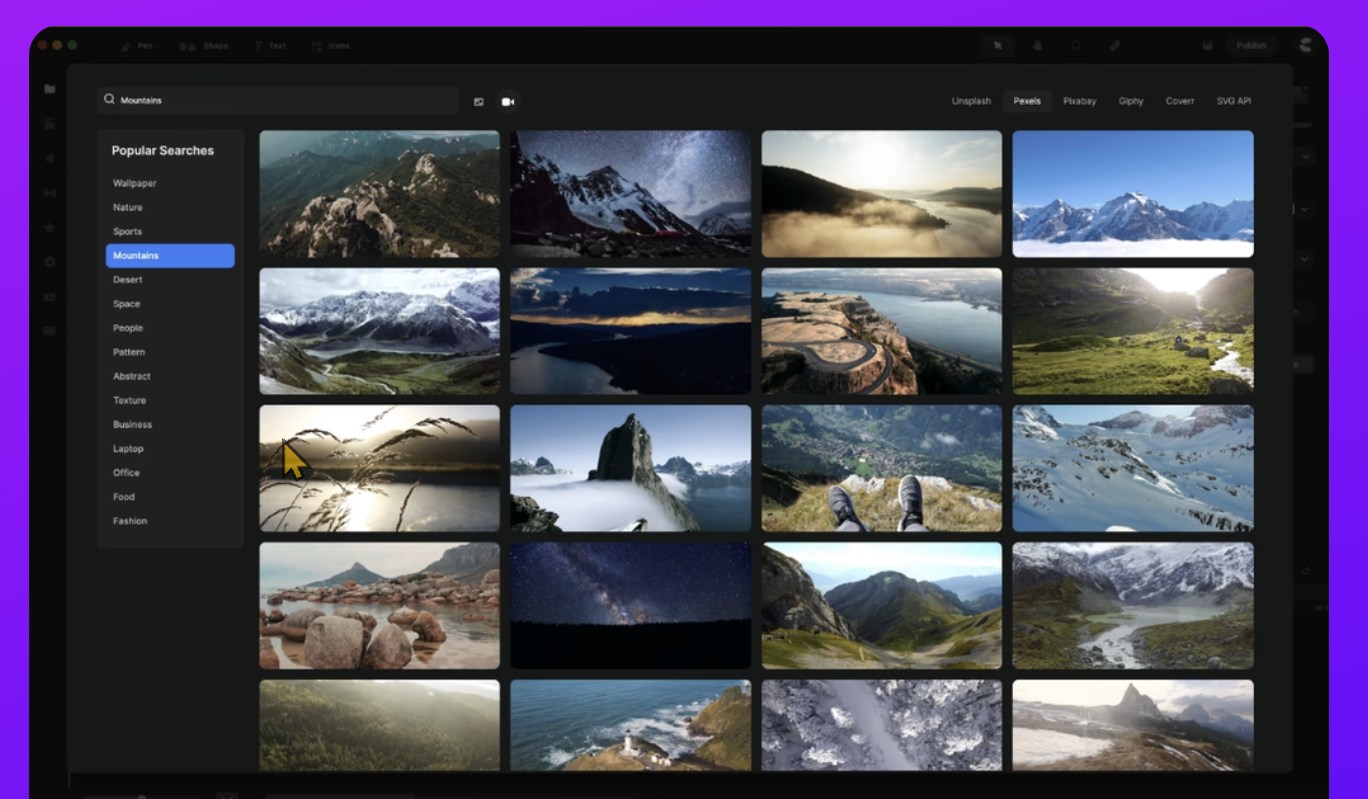
CreateStudio integrates seamlessly with popular free stock media platforms like Pixabay, Pexels, and Giphy. This means you have instant access to a vast library of royalty-free photos, videos, and GIFs, so you never have to worry about sourcing expensive stock footage again.
Additionally, the pen tool allows you to draw unique shapes or cut out images to create fun bobblehead animations, further enhancing your creative possibilities.
Advanced Video Editing Features
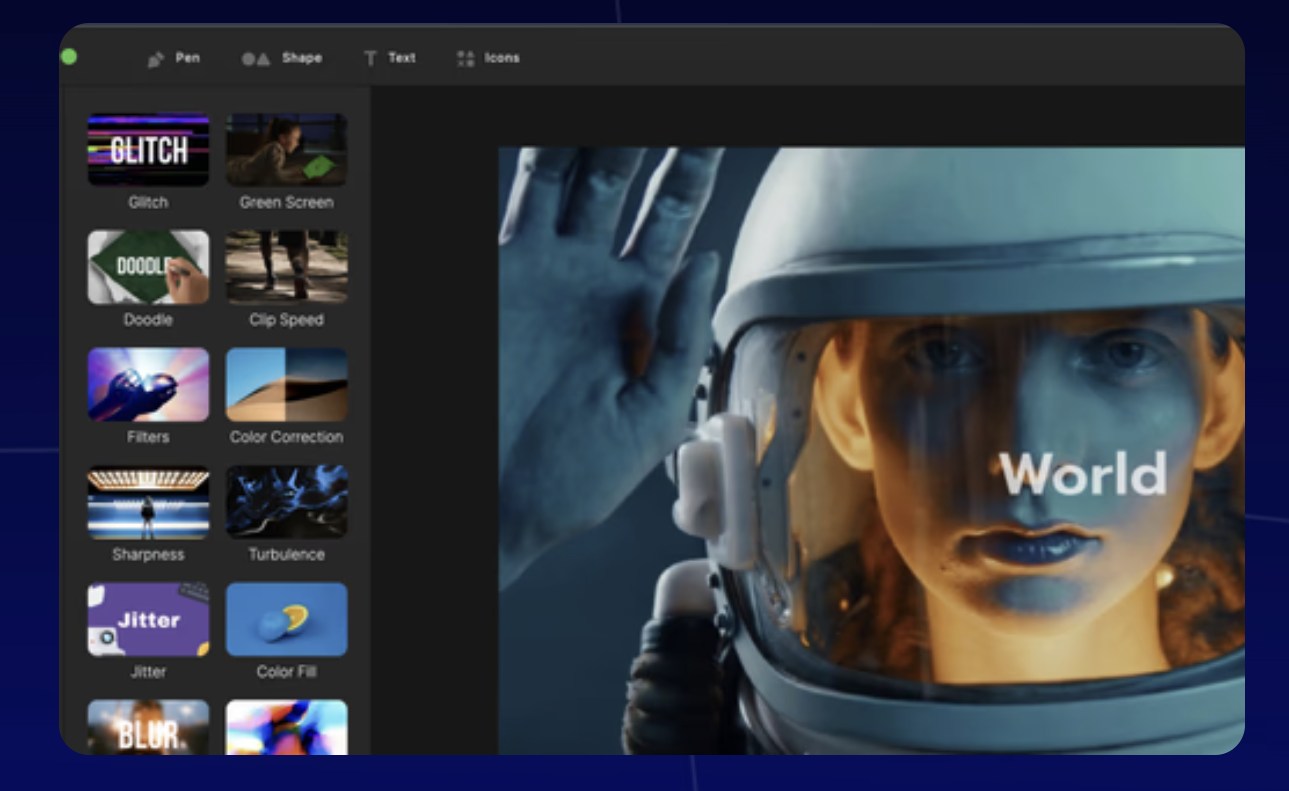
CreateStudio also supports green screen (chroma key) removal, masking, and scroll stoppers—features usually reserved for high-end editing software. This makes it a one-stop-shop for both animation and video editing, saving you from switching between different platforms.
Who Is CreateStudio Best For?
CreateStudio is a versatile tool that can benefit a wide range of users, including:
- Business Owners: Quickly create promotional videos, explainer animations, or social media ads without needing to hire expensive freelancers.
- YouTubers & Content Creators: Produce engaging intros, outros, and animated sequences that make your videos stand out.
- Marketers & Social Media Managers: Craft eye-catching ads and animations optimized for various platforms and formats.
- Educators & Trainers: Use doodle sketches and animated characters to make lessons more engaging and easier to understand.
- Anyone Passionate About Video Creation: Whether for entertainment, storytelling, or side projects, CreateStudio lowers the barrier to entry for animation.
In today’s world, simply having a video isn’t enough. With over 500 hours of video uploaded to YouTube every minute, competition is fierce and audience attention spans are short. CreateStudio helps you create dynamic, eye-catching animations faster, keeping your viewers engaged from start to finish.
CreateStudio 4 New AI Tools: The Three New Builders
CreateStudio 4’s core upgrade revolves around AI, introducing three specialized video Builders that automate and simplify the video creation journey. These Builders are designed to help you quickly generate videos to sell products, run faceless social media channels, or produce clear explainer videos — all without the usual complexity or time investment.
1. Explainer Video Builder: One Prompt, One Complete Video

The Explainer Video Builder is a game-changer for anyone who needs to create educational or promotional content quickly. It generates an entire explainer video project from a single text prompt, making video creation as easy as typing a few lines of description.
With the Explainer Builder, you simply enter your product name and a brief description of your business, and the AI automatically creates a complete video featuring AI-generated images, a lip-synced character narrating your script, and fitting background music. You can even swap out the footage with your own clips to personalize the video further.
This Builder is perfect for creating engaging explainer videos that can be used on your website, in advertisements, or as client deliverables. It saves hours of scripting and manual editing by automating the bulk of the work.
2. Shorts Builder: Viral, Faceless Social Media Content in Minutes
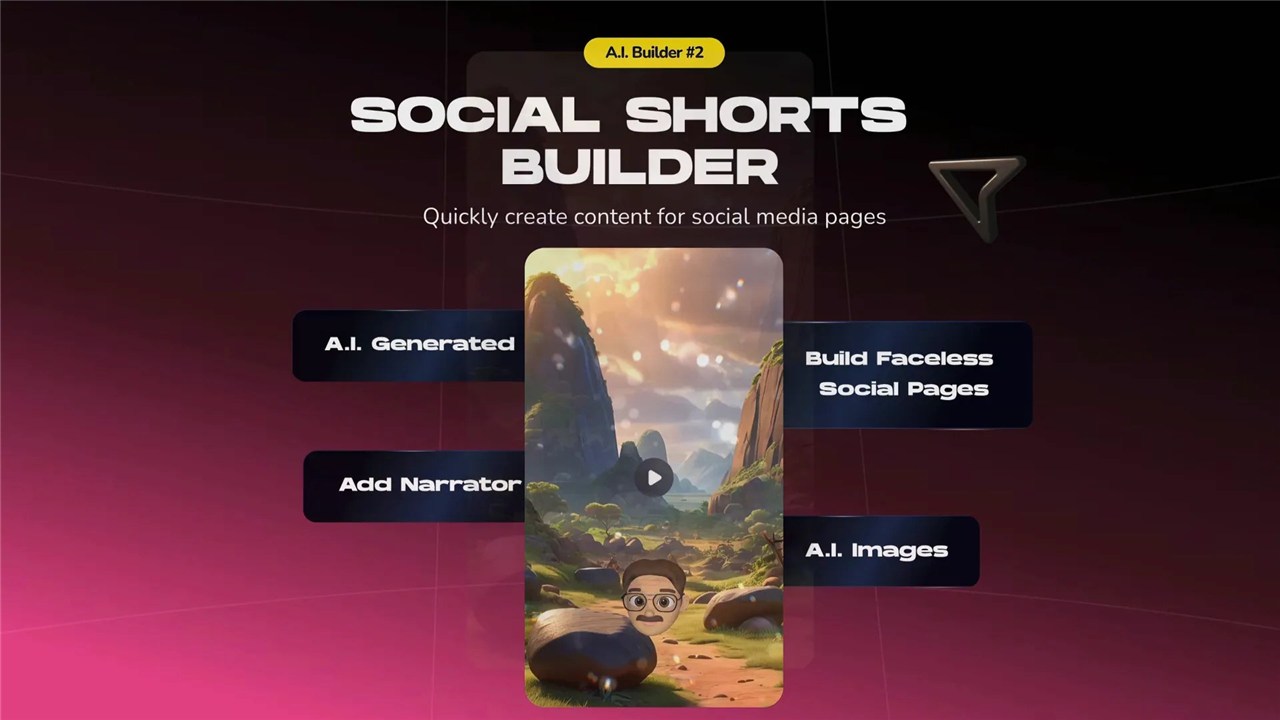
The Shorts Builder is designed for content creators and marketers who want to tap into the viral potential of short-form social media videos. It’s especially useful for faceless channels, where you might not want to appear on camera but still want to produce compelling, share-worthy content.
For instance, the Shorts Builder can create a captivating story video about the invention of the wheel by simply inputting a topic and theme. The AI then generates a script and corresponding visuals that tell the story in a concise, engaging manner.
This Builder makes it easy to churn out viral-ready content that can help grow your social media channels rapidly with minimal effort.
3. VSL Creator: High-Converting Sales Videos Made Easy
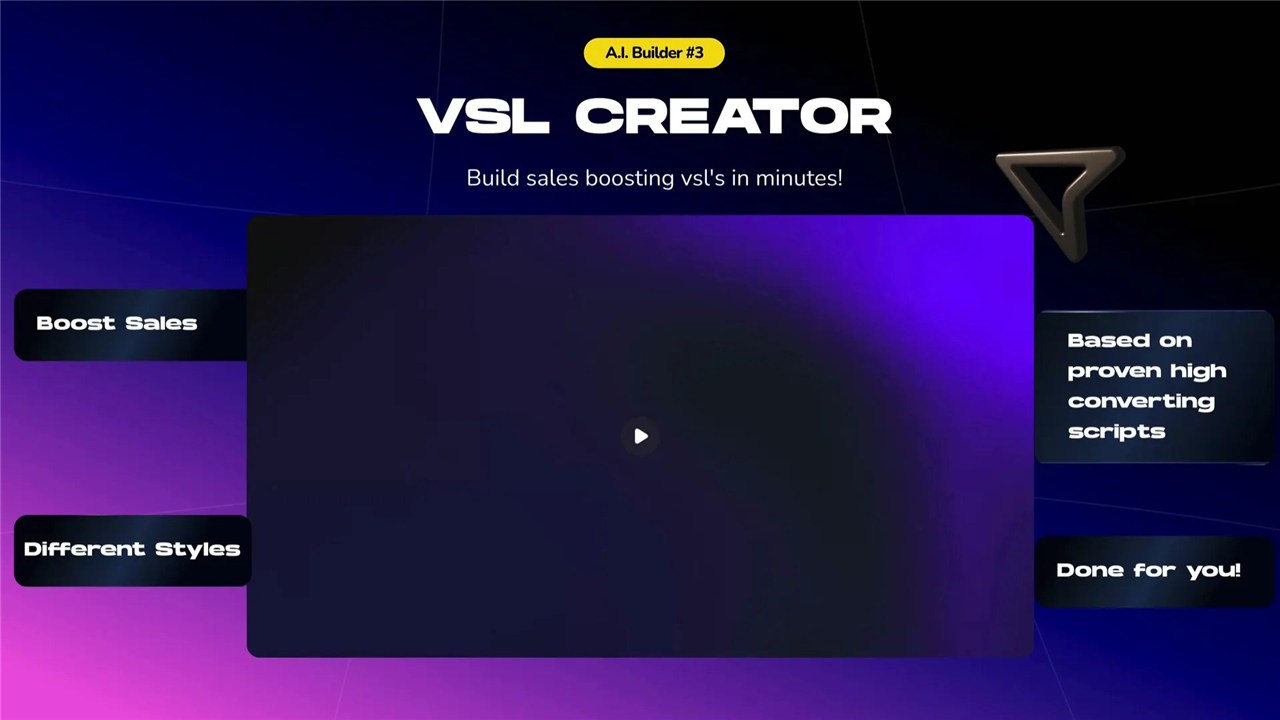
The VSL Creator is tailored for business owners and marketers looking to create professional sales videos that convert. It helps solve the common pain points of video creation—lack of creativity, confusing tools, and expensive agencies—by providing an AI-driven, done-for-you solution.
For example, the VSL Creator can generate a sales video script that highlights common struggles faced by business owners when making videos, then positions CreateStudio as the perfect solution. The video includes animated 3D characters, compelling visuals, and a polished voiceover, all created with just a few clicks.
The process involves answering seven targeted questions, such as:
- Who is your target audience?
- What problem does your product or service solve?
- What causes this problem?
- What benefits does your product offer?
- What is your product name?
Once your responses are submitted, the AI crafts a high-converting script based on proven marketing frameworks built into the software. You then select a voiceover artist, music style, and video style before entering the editor where all elements are pre-animated and ready for customization.
This Builder is ideal for creating sales videos for ads, landing pages, or product launches, helping you attract attention, boost your online presence, and elevate your brand without spending hours on production or outsourcing.
Additional Features in CreateStudio 4
Beyond the three AI video Builders, CreateStudio 4 introduces several new functionalities designed to enhance your editing experience and creative possibilities.
Audio Visualizer Component

CreateStudio 4 now includes an audio visualizer component that animates based on the waveform of your audio track. Simply drag and drop this component onto your timeline, connect it to your chosen audio track, and watch as it dynamically visualizes sound waves.
This feature is excellent for podcasters, musicians, or anyone creating music-focused videos who wants to add engaging visual elements synced with their audio.
New Effects and Components
The effects category has been expanded with new animated drag-and-drop effects that you can customize to suit your video style. These effects add polish and creativity to your projects without requiring advanced editing skills.
AI Toolkit

Located conveniently in the bottom right corner of the editor, the AI toolkit offers several powerful tools including:
- Image generation from text prompts (e.g., “background image of a restaurant at night”)
- Text removal from images
- Background removal
- Image upscaling
- Object removal from images
- Quick links to voiceover options
This toolkit allows you to create and modify visual assets directly within CreateStudio 4 without the need for external software, streamlining your workflow.
Call to Action Elements
A new category called “Call to Actions” lets you drag and drop engaging CTAs into your videos. These elements are designed to increase click-through rates, making them perfect for marketing videos, sales funnels, and social media content.
Hook Titles Generator
To capture viewers’ attention quickly—especially important on fast-scrolling social media timelines—CreateStudio 4 includes a hook titles generator. This tool helps you craft eye-catching titles that entice viewers to stop and watch your video.
How to Use CreateStudio 4 in Your Business
CreateStudio 4 is designed to cater to a variety of business needs, making it a versatile tool for marketers, entrepreneurs, and content creators. Here’s how you can leverage the new features to maximize your impact:
Sales Videos with VSL Creator
Use the VSL Creator to craft compelling sales videos that highlight your product’s benefits and solve customer pain points. These videos are perfect for Facebook ads, YouTube pre-rolls, and landing pages, helping you convert viewers into paying customers efficiently.
Social Media Content with Shorts Builder
The Shorts Builder is ideal for producing quick, viral-ready videos that can grow your social media channels without showing your face. Whether you’re in fitness, education, or any niche, you can create engaging stories or tips that resonate with your audience.
Explainer Videos for Websites and Clients
With the Explainer Video Builder, you can generate educational and promotional videos tailored for your website, email campaigns, or client projects. This tool streamlines the process, allowing you to deliver high-quality videos fast and scale your content production.
CreateStudio Pricing
CreateStudio comes with several annual price plans, for Standard, Platinum, or All Access.
| Plan | Monthly Price | Annual Price |
|---|---|---|
| Standard | $27/month | $199/year |
| Platinum | $37/month | $249/year |
| All Access | $47/month | $299/year |
As prices can change, you can check their latest prices here.
If you want full access try their All Access Plan.
CreateStudio Lifetime Deal
But if you use the link below you can get their Lifetime Deal.
This is the standard plan, but for lifetime, for a one time payment.
Note: If you choose to use their AI tools, you can buy credits. But you don’t have to use their AI.
Is CreateStudio Worth It?
If you’re on the fence about whether CreateStudio is the right animation software for you, here’s the bottom line:
- Powerful Features: From 3D character creation and automatic lip sync to doodle sketches and AI voiceovers, CreateStudio packs professional-grade tools into an easy-to-use platform.
- Ease of Use: The drag-and-drop editor and built-in motion presets make animation accessible to beginners and pros alike.
- Cost Savings: With a commercial license and rich asset libraries, you save thousands by not hiring animators or purchasing expensive stock footage.
- Ongoing Development: The software’s evolution shows the team’s commitment to improving and adding features, especially as they listen to user feedback.
Creating just one animation with CreateStudio can save you countless hours and thousands of dollars, making it an excellent investment for anyone serious about video content.
Final Thoughts on CreateStudio Review
CreateStudio 4 marks a significant leap forward in video creation technology. By integrating AI-powered Builders, a comprehensive AI toolkit, and enhanced editing features, it empowers users to create professional, engaging videos quickly and with less hassle.
Whether you’re a small business owner looking to boost sales, a content creator aiming to grow your social channels, or a marketer needing polished explainer videos, CreateStudio 4 offers a robust, user-friendly platform to meet your needs.
With its intuitive workflows, customizable templates, and innovative AI features, CreateStudio 4 stands out as a must-have tool in today’s digital marketing landscape. Make sure to download the latest version and start creating videos that captivate and convert!
Disclosure: We are reader-supported, and this article may contain affiliate links.