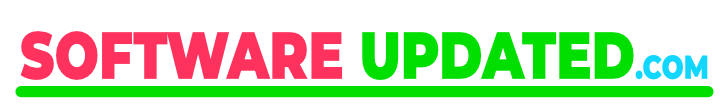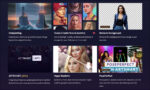This Dzine AI review showcases a powerful AI image generation and editing tool that offers users unprecedented control over image composition and style.
Dzine AI is quickly becoming a big hit with designers, social media managers, e-commerce entrepreneurs, and freelancers alike.
The platform aims to make complex design tasks accessible to both professionals and beginners through its intuitive interface and AI-powered features.
This review covers everything you need to know about Dzine AI, including how it works, its standout features, and most importantly, how you can leverage it to make money.
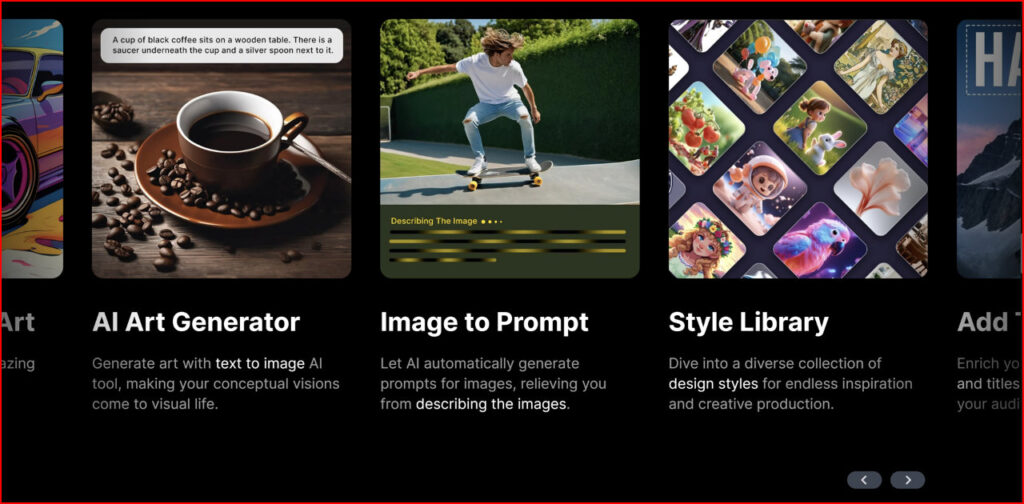
What Is Dzine AI? An Overview
Dzine AI is much more than a simple AI image generator.
Unlike many tools that only create images based on prompts, Dzine ai integrates a full workspace where you can generate images, edit them, add layers, remove backgrounds, and even create product mockups — all without needing Photoshop or other complicated software.
It’s designed to be intuitive, whether you want to create social media content, digital products, or marketing materials.
One of the biggest advantages of Dzine AI is its use of prompts. You simply tell it what you want, and it generates images based on your descriptions.
But it doesn’t stop there. You can improve your prompts with the built-in prompt improver, customize color palettes to match brand identities, and manipulate images directly within the workspace.
This seamless workflow makes Dzine AI stand out as a practical and powerful tool for creatives and entrepreneurs.
Key Features at a Glance
- Text-to-Image Generation: Create images from detailed prompts using multiple AI models.
- Integrated Workspace: Edit, layer, and combine images within the same platform.
- Color Palette Customization: Apply brand-specific or custom color schemes to your images.
- Background Removal & AI Eraser: Easily isolate subjects or remove unwanted elements (premium feature).
- Product Mockup Creator: Generate professional backgrounds and mockups for e-commerce products.
- Text Overlay: Add motivational quotes, captions, or branding text directly on images.
- Template Library & Assets: Access pre-made templates and design elements similar to Canva.
Dzine AI Image Generation In Action
The core of Dzine AI is its text-to-image generation tool. When you select this feature, you first choose from a variety of AI models tailored for different styles and purposes.
For general use, the “design General” model is a solid choice. Then, you type in your prompt — a description of what you want the AI to create.
If you’re not confident about crafting the perfect prompt, Dzine AI offers a “prompt improver” that fine-tunes your input to get better results.
This is especially helpful for beginners who want to maximize the quality of their AI-generated images without spending hours perfecting the wording.
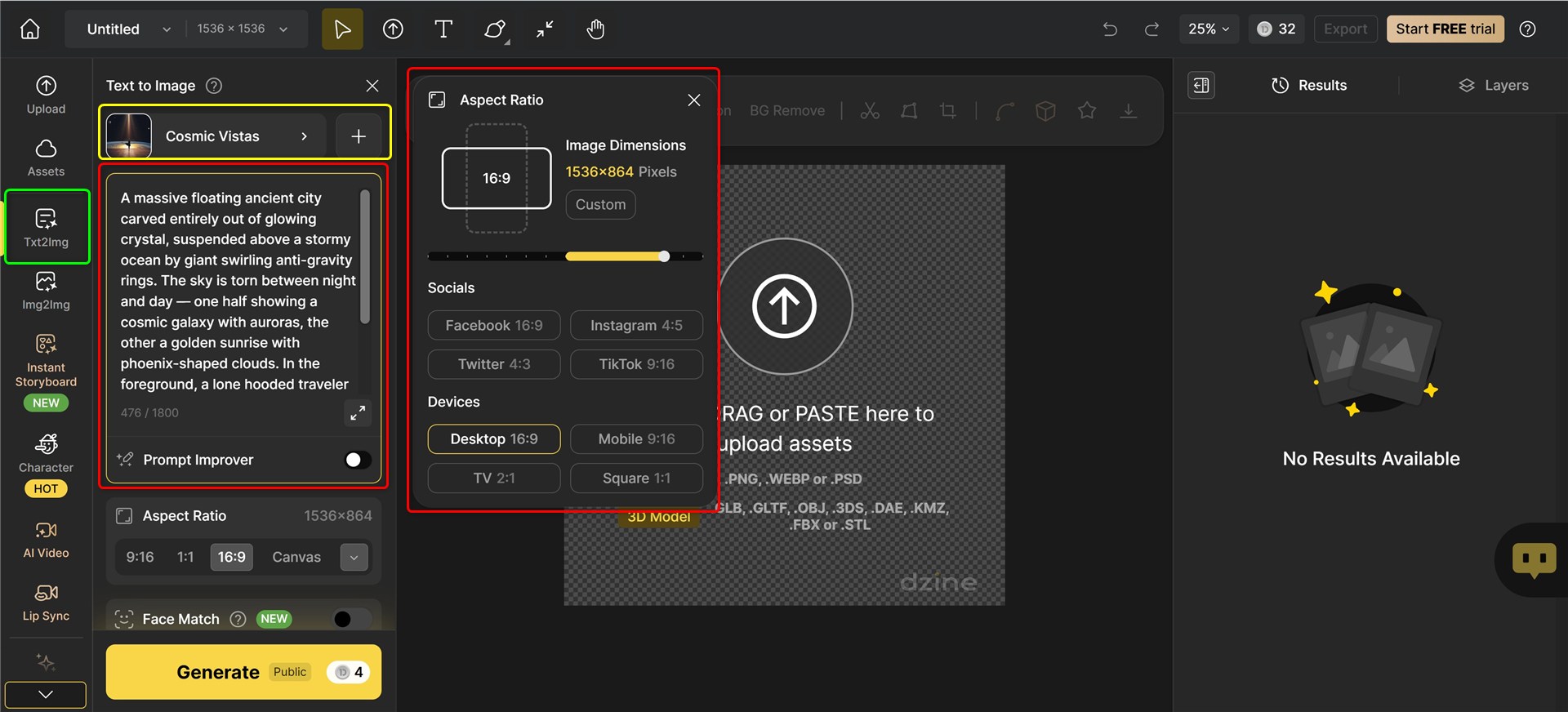
Customizing Color Palettes for Brand Consistency
For anyone managing social media pages or brand accounts, color consistency is crucial. Dzine AI lets you select from preset color palettes or create your own custom palette. This means every image you generate can automatically align with the brand’s colors, saving you the hassle of manual color correction later.
For example, if you run an Instagram page with a specific aesthetic, you can upload the brand colors and have all your AI images match that palette. This feature is a game-changer for social media managers and content creators who want to maintain a cohesive look effortlessly.
Editing and Enhancing Images Within Dzine AI
Once you generate images, Dzine AI doesn’t just leave you hanging. You can easily place any image onto your canvas and start editing right away. This includes:
- Removing backgrounds: Quickly isolate subjects, especially useful for product photos or character cutouts.
- Using AI eraser: A premium feature that lets you remove unwanted elements with precision.
- Layer management: Add multiple images or text layers, reorder them, and make complex compositions.
- Adding text: Overlay quotes, captions, or branding messages directly onto images.
This built-in editing functionality means you don’t need Photoshop or any other graphic design software. Dzine AI is your one-stop shop for creating polished, professional visuals.
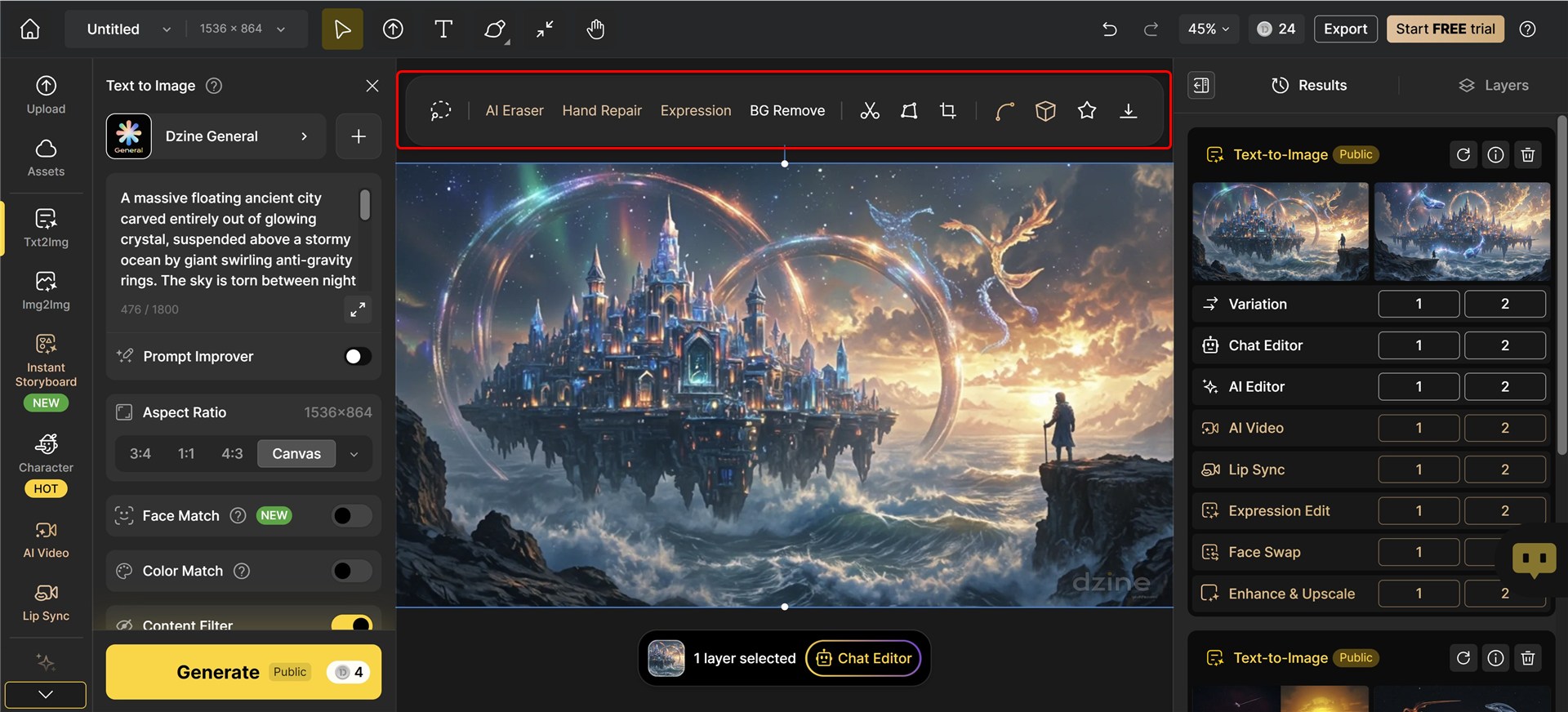
Who Can Benefit from Dzine AI?
Dzine AI is versatile enough to serve a wide range of users, including:
- Social Media Managers: Easily create branded content, quotes, and posts without juggling multiple tools.
- Freelancers & Designers: Use the workspace to deliver polished designs faster and with less hassle.
- E-commerce Entrepreneurs: Generate product images and mockups that stand out in crowded marketplaces.
- Content Creators & Influencers: Design eye-catching thumbnails, banners, and social posts with AI assistance.
- Beginners & Hobbyists: No design experience needed — just input prompts and customize.
Once you’ve used this tool a few times, it will be hard to not use it for your every need.
Dzine AI Pricing
Dzine AI offers a flexible pricing structure that allows you to start for free and upgrade as you grow:
- Free Plan: Get basic access with limited credits for generating images (two images per prompt).
- Premium Plan: Includes additional features like AI eraser, more credits (four images per prompt), and advanced editing tools.
- 7-Day Free Trial: Try the premium features free for seven days before deciding whether to subscribe.
You can cancel the premium subscription anytime, making it low risk to test the waters.
Pros and Cons of Dzine AI
Pros
- All-in-one platform combining AI image generation and editing.
- Easy to use, even for beginners without design experience.
- Custom color palettes for brand consistency.
- Product mockup creation opens new income opportunities.
- Layered workspace replaces the need for Photoshop.
- Prompt improver helps refine your image requests.
Cons
- Requires practice and creativity to maximize earning potential.
- AI-generated images can sometimes need manual tweaking.
Final Thoughts and Recommendations
If you’re looking for a powerful AI image generation tool that doubles as a full-fledged design workspace, this Dzine AI review shows why it is an outstanding choice.
It helps users to create professional-quality visuals without the steep learning curve of traditional software like Photoshop.
Whether you’re designing for social media, marketing, product mockups, or offer freelance graphic design services, Dzine can help you achieve professional results with ease.
Ready to explore and create? Dzine AI could be your next side hustle or creative outlet. Good luck, and happy designing!
Check out more AI Art Tools
Disclosure: We are reader-supported, and this article may contain affiliate links.