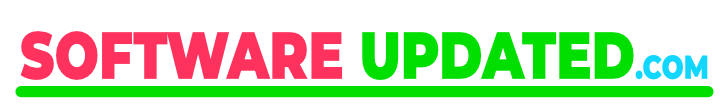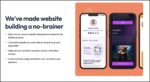This Murf AI review will show what this impressive text-to-speech software can do for you. Murf uses AI to generate natural sounding voices. This review covers all the key features to help you add a touch of quality to the voice overs on your videos or presentations.
We tested a variety of text to speech software to find the best solution for you.
We looked for a wide range of voices, customizable, number of features, pricing, ease of use, and most importantly, natural sounding voices. In addition, all voice output must be available for commercial use.
Murf AI – Top Text to Speech Software
We found Murf AI to be one of the top text to speech voice over software.
It has a wide range of voices that are realistic and sound natural. It also has a remarkably simple interface, so you can be up and running in no time.
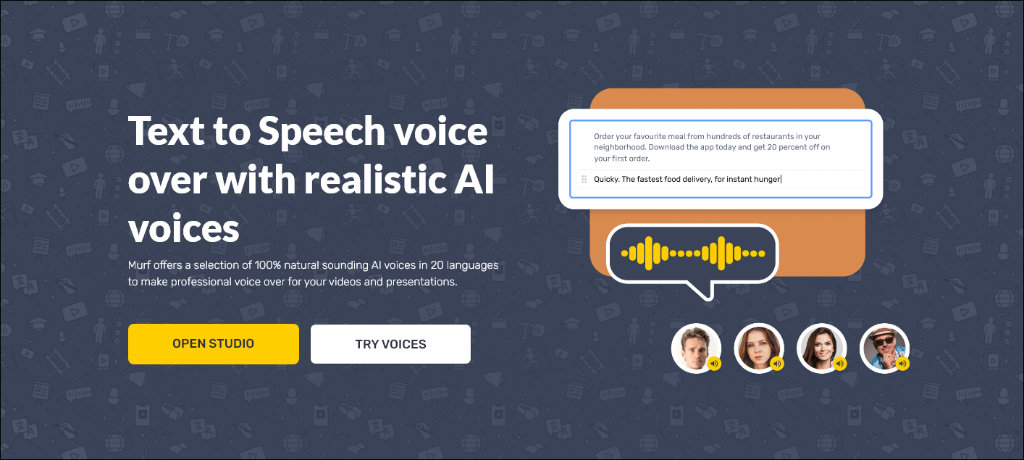
Murf uses artificial intelligence to generate voiceovers from any text. It revolutionizes the process of creating and editing voice overs, that sound amazingly natural.
Murf is extremely easy to use. Just type in the text you want to convert, and the software does the rest. You can also adjust the settings to ensure that the output sounds just the way you want it to.
Try the Murf AI Free Trial. See how easy it is to create a voice over.
This software is ideal for businesses and content creators, looking to save time and money. Murf can be used to generate realistic voices without the need for expensive voice-over actors.
The time taken for creating and editing voiceovers in Murf is also greatly reduced compared to hiring voiceover services.
Text to Speech Voice over Uses
Murf is ideal for creating all sorts of content where you need a high-quality voiceover. Not only for audio but even video.
Just some of the content you can create voiceover for using Murf include:
- Product Videos
- Ads – Audio and video
- Courses
- Audiobooks
- Podcasts
- YouTube videos
- Presentations & Explainer videos
- Training for the workplace
- Voice Recording for Phone Systems
- Social Media
I’m sure you can think of even more that are relevant to your needs.
Note: All voice over output have commercial usage rights
Note: You need to supply your own video to upload. Murf is a Voiceover AI Software.
However, Murf does supply royalty-free background music.
Murf Studio Review
Murf Studio has been designed to make it easy for you to create and edit voiceovers. You don’t need any prior expertise to be able to use the platform. The user-friendly platform offers a variety of features to help you produce high quality voiceovers.
You’ll be able to do all the following things in Murf studio:
- Add, images, video, music
- Create scripts
- Make pronunciations consistent.
- Customizing voices
- Grammar assistant
- Files can be uploaded in bulk using docx, txt, and srt formats.
- Sync voice with video
With murf ai, you can quickly create content that is clear, concise, and sounds natural.
Murf AI Voice Generator
Murf’s AI voice generator (text to speech technology) converts normal text to voice.
Murf uses AI and deep learning technology to make their synthetic voices sound realistic and natural.
You can further customize the voices by using pitch, pronunciation, pauses, emphasis, and speed to create voice-overs that sound just like a real person.
Murf has 120+ AI voice in 20 languages and accents, so you can create voice-overs in any language you need.
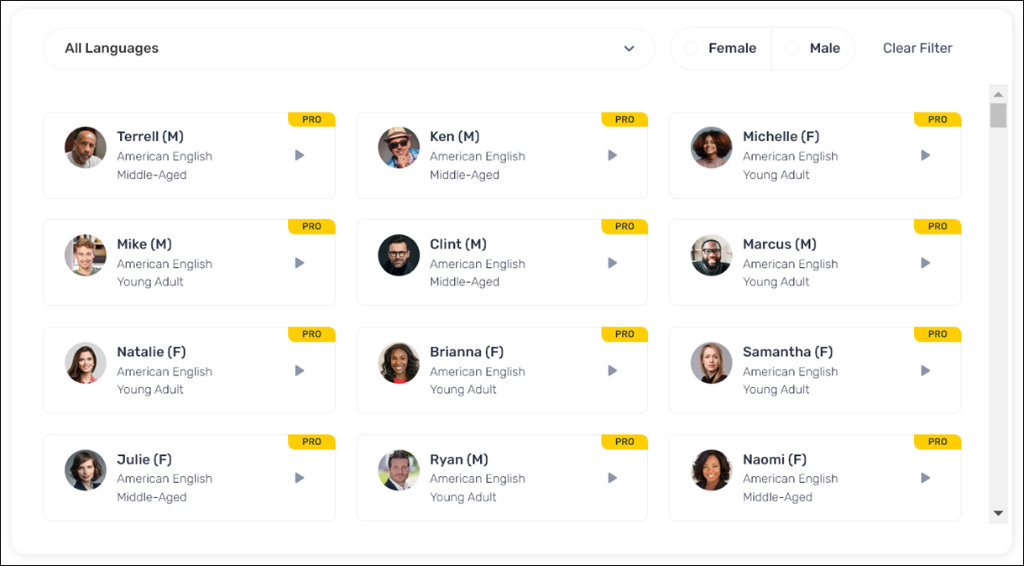
You can listen to the Pro Voices for yourself. You’ll be impressed, and it’s also fun.
Murf AI Audio Editor
Upload a text file and Murf will convert it into a voiceover.
A text-based audio editor allows you to edit voiceovers like you edit a text document. It is a simple but really effective tool for enhancing your recordings.
You can also control the pacing and intonation of the voiceover, so you can create content that sounds exactly the way you want it to.
Create more realistic audio by changing speech, using:
- emphasis
- pitch
- speed
- pronunciation
- pause
With all the above features it is easy to create your desired high-quality voice over.
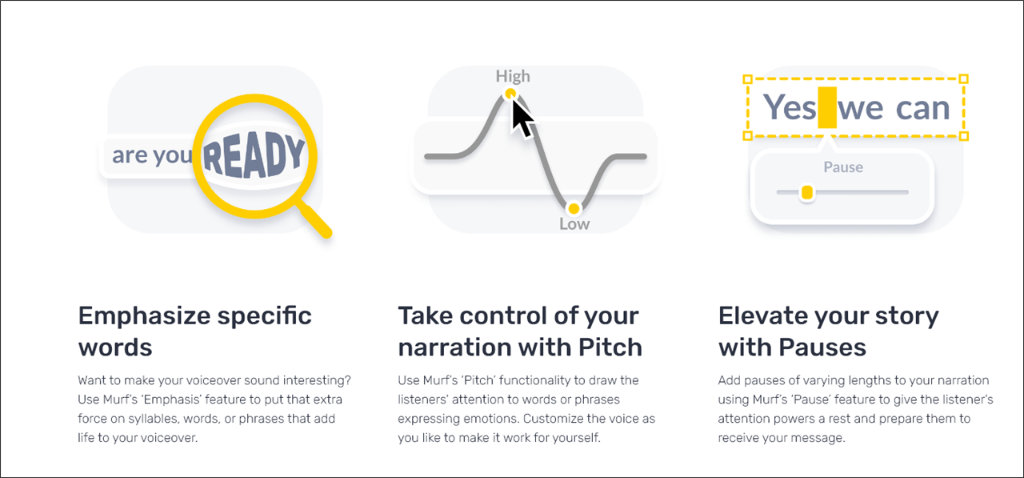
Tip: Use the ‘Emphasis’ feature to apply emphasis to key words in your script, for a more realistic voice over.
When done editing just click the ‘Build Audio’ button to create the voice over.
Text to Speech Voice Changer
Your home-recorded audio can be transformed into a high-quality AI voiceover using the AI Voice Changer.
1) Record your voiceover on your laptop or phone. Don’t worry about background noise.
2) Upload your voiceover to the Studio, and Murf will transcribe it into an editable script. Edit/delete words and pauses from the script.
3) Now choose a new high quality AI voice to replace your own, to read the script.
4) When ready, generate the new voiceover with a simple click of a button.
Remember, you can also Change voice emphasis, pitch, speed and pronunciation. Take the time to remove filler words such as “uh”, “umm” etc.
There’s more; you can even use multiple voices to read different parts of the script. This opens up many possibilities.
One thing you will notice throughout this murf ai review is how simple it is to use. Using the voice changer is just as easy.
Voice Over for Video
With Murf Studio you can also create voice overs for your videos or presentations. It only takes a few minutes to synch the voice over to your video.
You also have the choice to add royalty-free background music available in Murf Studio.
1) Upload video into Murf Studio
2) Copy/paste script into Murf’s text editor.
3) Choose AI Voice. Adjust for volume, emphasis, pronunciation etc
4) Add background music if needed.
5) Click on ‘Build Video’ and you’re done.
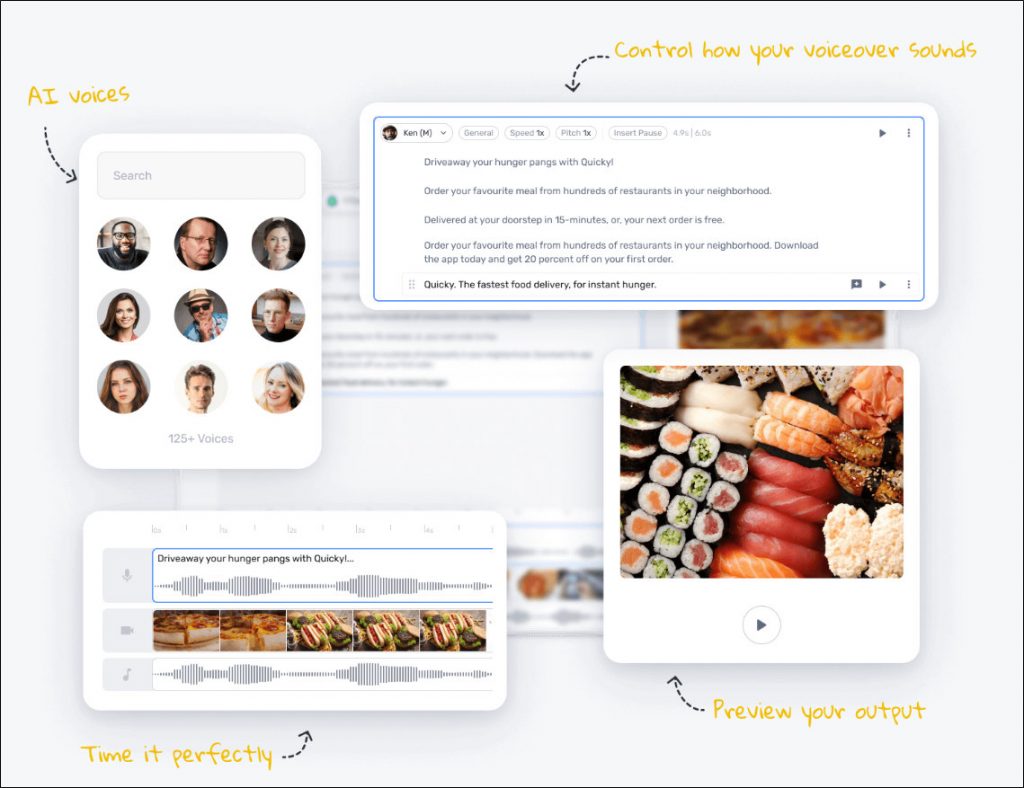
I don’t know about you but when I’m watching a YouTube video and the speaker is constantly pausing, or using filler words such as “uh”, “umm”, I will stop watching.
I believe you should edit any video or audio (if it is not live), out of common curtesy.
This is what the top viewed Youtubers do. They also take the time to write a script to avoid the filler words “uh”, “umm”, etc.
Tip: Always take the time to remove pauses and filler words such as “uh”, “umm”. This will increase your retention rate. You now have a tool to do this easily.
Note: You need to provide your own video. Murf is a TTS Voiceover AI Software.
But if you are looking for an AI Text to Video Creator Software, try Pictory.
Many YouTubers combine both to speed up their video production.
Murf Pricing Plans
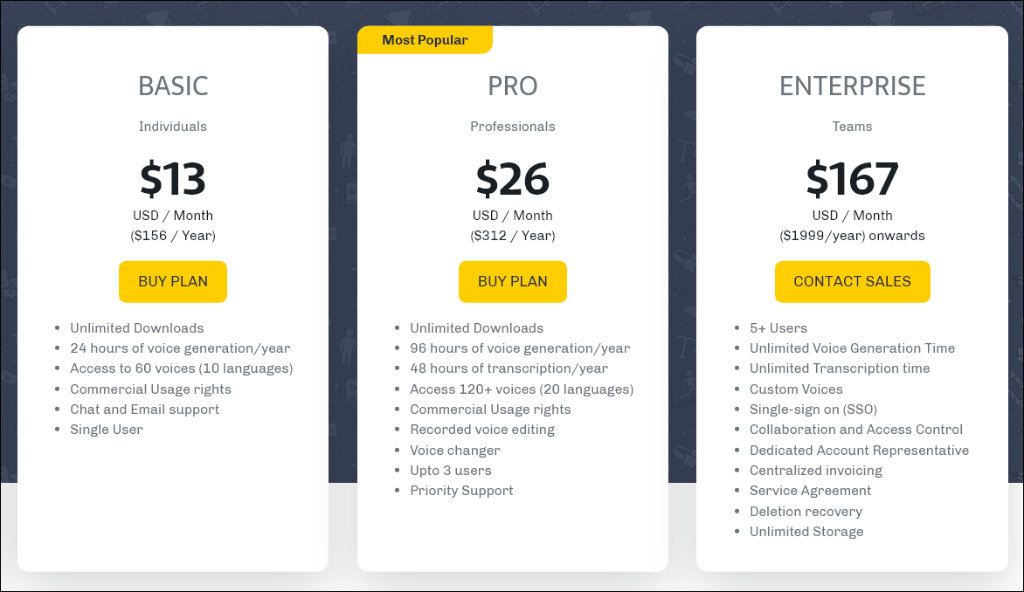
There is a free plan but you can’t download your voice overs. The yearly pricing starts from $13 a month. As prices can change please visit the website for the latest prices.
Note that you get commercial usage rights on all plans.
Summary
Hopefully this Murf AI review has saved you from the time consuming task of looking for a text to speech voice over software. We believe that we’ve found the ideal software to help you create amazing content.
Murf AI offers a wide range of easy-to-use features that makes creating voice overs quick and easy.
This powerful TTS software can help you turn text into high-quality voice overs, so you can create content that sounds great and engages your audience.
All voice over output come with commercial usage rights.
| Murf AI Review Rating | |
|---|---|
| ★ Features | ★★★★★ |
| ✅ Voices | ★★★★★ |
| ✅ Pricing | ★★★★★ |
| ✅ Ease of Use | ★★★★★ |
| ✅ Customer Service | ★★★★★ |
| ★ Rating | ★★★★★ 5/5 |
So, if you’re looking for a top-quality text to speech voice over software, be sure to check out Murf.
See alternative Text-to-Speech options.
Disclosure: We are reader-supported, and this article may contain affiliate links.