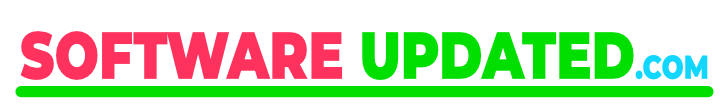Artspace AI is a powerful AI image generation platform that allows users to create stunning images from text prompts.
Artspace combines advanced features with ease of use, making it a standout tool for artists, marketers, and anyone interested in creating unique visuals.
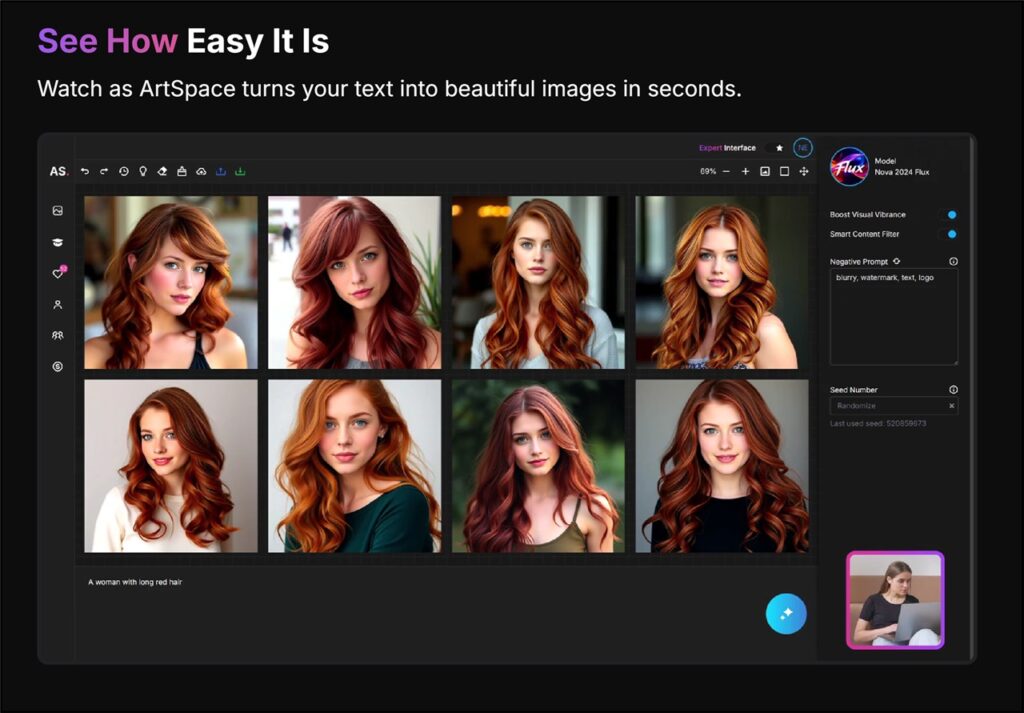
ArtSpace AI supports diverse artistic styles and offers customization options to fine-tune the generated content.
In this review, we’ll explore its key features, pricing, benefits, and potential drawbacks to help you decide if it’s worth trying.
Key Features
1. Text-to-Art and Formula-Driven Prompts:
Artspace allows users to generate art by inputting text descriptions, and it goes a step further with its unique Formula tool. This feature offers pre-designed formulas, combining descriptive words, artistic styles, and effects to help users create stunning visuals effortlessly. The platform also includes an “Inspire” option, which provides prompt suggestions to kickstart creativity.
2. Seed Images for Enhanced Customization:
A standout feature is the ability to use seed images. Users can upload a reference image to guide the AI’s output. The platform offers flexibility in adjusting how strongly the seed image influences the final result, ranging from subtle inspiration to dominant influence.
3. Inpainting and Outpainting:
- Inpainting lets users refine or replace specific parts of their artwork by selecting areas to be altered and providing new prompts. This feature is ideal for fine-tuning details.
- Outpainting extends the canvas beyond the original image, allowing creators to expand scenes seamlessly. Both features are unlimited, which is rare in AI art tools.
4. Versatile Editing with the ‘Magic’ Button:
This tool lets users upscale, restore, reimagine, swap faces, discover prompts, or remove backgrounds from generated images. It’s especially useful for creating polished visuals quickly.
5. High-Resolution Outputs:
Artspace ai supports image resolutions up to 4096×4096 pixels, enabling users to produce professional-quality visuals suitable for commercial use.
Benefits
1. Intuitive Interface:
Artspace ai is designed for all skill levels. Beginners will find it easy to navigate, while advanced users can leverage its robust customization features to create highly specific designs.
2. Commercial Use Rights:
Generated artwork can be used commercially, providing creators with opportunities to monetize their projects, whether for marketing, print-on-demand merchandise, or personal endeavors.
3. Continuous Updates:
The platform is frequently updated with new features and enhancements. For instance, it recently improved photorealism capabilities, enabling more lifelike and detailed outputs.
4.Specialized Models:
The platform offers multiple AI models tailored for different purposes, such as creating detailed illustrations, vibrant digital art, or photo-realistic images. For instance, their Nova 2024 Flux model excels at producing highly detailed and dynamic visuals.
Pricing
The pricing for Artspace ai is structured into both subscription-based and lifetime options. Pricing tiers include:
Subscription Plans:
Monthly pricing tiers are tailored to different levels of usage and user needs:
- Starter Monthly: At $9 per month, this plan supports up to 300 images per month, making it ideal for hobbyists or those just starting with AI art creation.
- Pro Monthly: Priced at $19 per month, this plan allows users to generate up to 1,500 high-quality images monthly, offering more flexibility for small projects or semi-regular use.
- Unlimited Monthly: At $39 per month, this tier supports Unlimited high-quality images monthly, catering to more serious creators or small businesses with moderate needs.
Lifetime Plans (Limited Time Only)
Artspace offers a one-time payment option for lifetime access, which eliminates recurring fees:
- Starter Lifetime: $49 (300 images/month)
- Pro Lifetime: $99 (1,500 images/month)
- Unlimited Lifetime: $169 (Unlimited images/month)
This pricing model is competitive compared to subscription-based platforms like MidJourney or Adobe Firefly.
Use Cases
Artspace is ideal for various applications:
- Marketing and Branding: Create eye-catching social media posts, banners, and promotional materials.
- Print-on-Demand Products: Design unique T-shirts, mugs, or stationery.
- Home Décor and Digital Art: Produce high-quality wall art or digital downloads.
- Content Creation: Enhance blog posts, ebooks, and videos with custom visuals.
Verdict
This review shows how Artspace ai is an impressive and versatile AI image generation tool suitable for creatives of all levels. Its ease of use with powerful features like inpainting, outpainting, and the Formula tool set it apart from competitors.
Whether you’re creating art for fun, business, or educational purposes, it offers tools to make your vision a reality. While it may not replace traditional artistic skills, it complements them beautifully, allowing creators to work faster and more efficiently.
See more AI Image Generators
Disclosure: We are reader-supported, and this article may contain affiliate links.