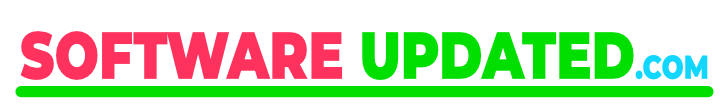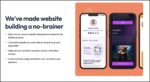This LearnWorlds review will show you how this online course platform has everything you need to successfully create and sell online courses.
From course creation and customization tools to interactive features and marketing tools, LearnWorlds has it all.
When creating and selling online courses, having the right tools and functionality can make all the difference between you and your competitors.
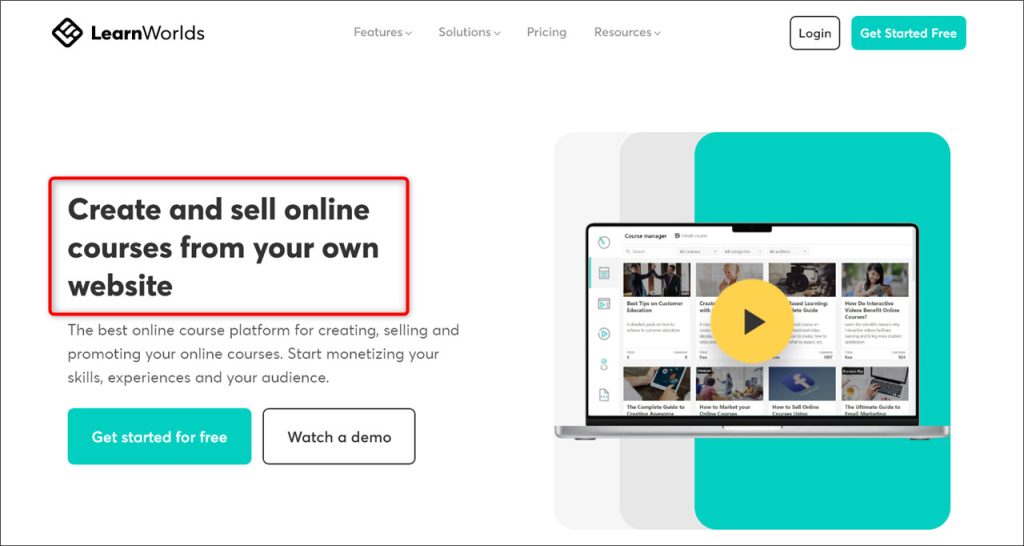
Checkout all the top features LearnWorlds offers: take the 30-day Free Trial.
LearnWorlds has so many features, so let’s take a look at some of the major ones to see what makes this online course platform stand out from the others.
Flexible Course Creation
One of the standout features of LearnWorlds is its flexibility in course creation.
There are a range of options for creating courses, that you can customize and tailor your content for your target audience.
Here are some highlights for course creation.
Customizable Course Templates
LearnWorlds offers a variety of course templates for various types of courses; you can use them to start building your courses. These templates offer full customization, allowing you to add your branding, images and content for a truly personalized course.
It also offers a drag-and-drop course builder that makes adding and rearranging course elements easy to fit your needs.
Click on the images below for a larger view.
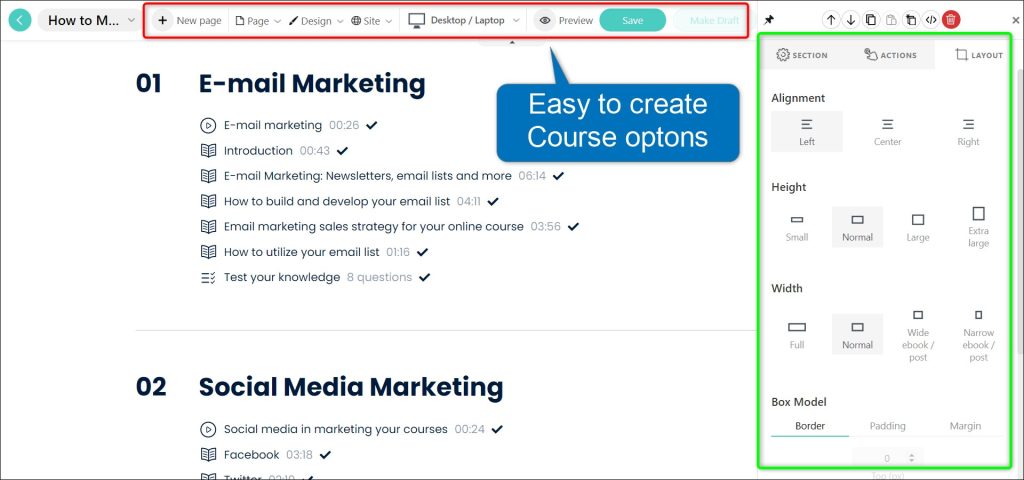
Multiple Course Formats
LearnWorlds offers courses in various formats, such as on-demand, scheduled, or cohort-based.
You can use them to customize the content according to each student’s preferences to get exactly what they need.
Flexible Learning Options
Flexible learning pathways enable students to customize their path through a course according to their individual needs and interests. If students are already knowledgeable in certain topics, they can skip them and focus on those requiring further study.
When they need extra help with a particular concept, then they can dedicate more effort to that section to ensure they fully understand its content. This approach to learning empowers students with control of their education, making it more personalized and relevant to individual needs.
With the integration of this pathway, students can also progress through courses at their own pace, making it easier for them to retain information and master new concepts.
Wide Range of Learning Activities
Some of the highlights that makes LearnWorlds unique from other course creation platforms is their wide range of learning activities.
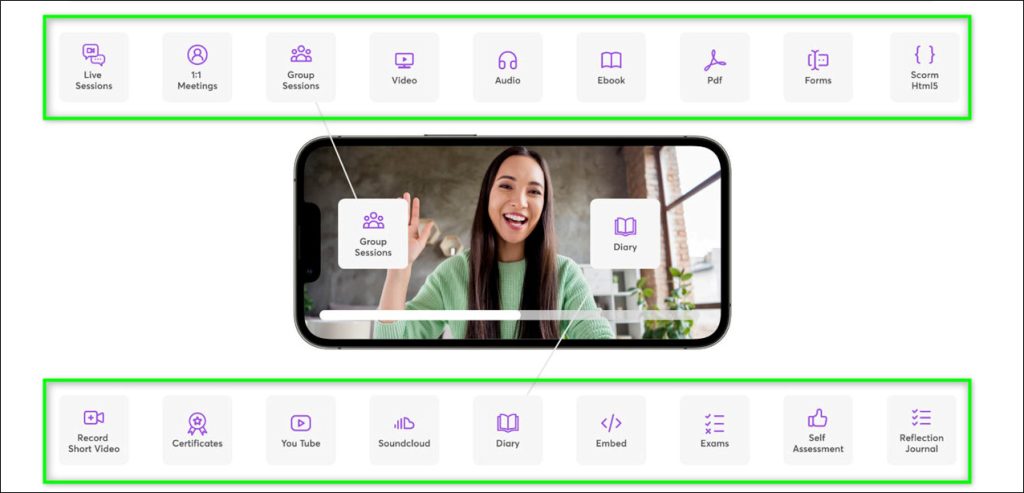
Just some of the tools that can take your online course to the next level include:
- 1:1 Meeting
- E-book
- Forms
- Short video Recording
- SoundCloud
- Diary
- Self-Assessment
This is in addition to all the ‘normal’ learning activities offered by other platforms.
LearnWorlds Interactive Video Editor
One of the standout features of LearnWorlds is its interactive video editor.
You can use it to create engaging and interactive video that keeps your students engaged and motivated.
But what makes a video interactive?
This video editor is designed to add various interactive elements to your videos, including Questions, Buttons, watermarks, Branching, POP-UPS, Tables of content, Transcript, and other Embeds.
These elements can be placed at specific points in the video by using simple drag and drop. It allows you to test your students’ understanding or prompt them to take action.
Branding is also important when creating an online course; in LearnWorlds you can brand your videos using the watermarking tool in this video editor.
The interactive video editor also offers engagement analytics, providing insight into how students engage with your videos.
You can track how long they watch, which interactive elements they engage with, and more to optimize the quality of your video content for maximum engagement.
Live Sessions & Recording Options
Another powerful feature of LearnWorlds is its live session functionality. This feature lets you deliver live events, one-on-one and group sessions in your courses.
To make live sessions more powerful, they integrated it with ZOOM, Webex, and Calendly. Doing this lets, you offer the best quality live session in your courses.
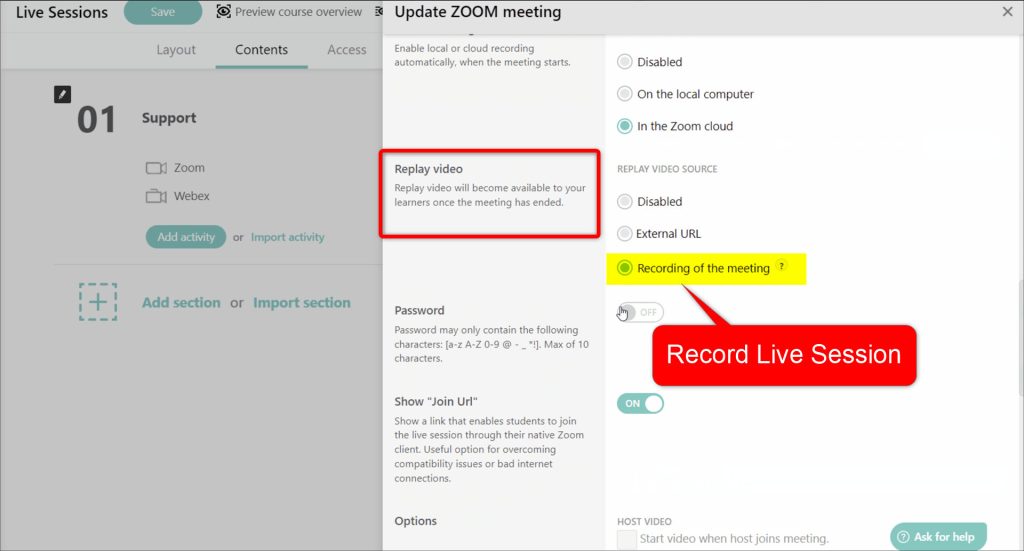
Tip: Record your live sessions and turn them into evergreen course content.
Some of the features that make live session more unique are:-
Real-Time Interaction
Offering real-time interaction between instructors and students, makes it easier to answer questions and provide personalized support.
The interactive features for live sessions include polls, surveys, and live chat. This helps to create a more engaging and interactive course.
Mobile devices
You can connect with your audience using IOS or Android mobile devices, regardless of their location. It make your courses more user-friendly and available to a wider audience.
Multiple Instructors
Creating multiple live sessions using multiple instructors in a single course makes it possible to host group discussions, Q&A sessions, and more in a reliable way.
This can create a sense of community and participation among your audience.
Track Attendance
You can also track the audience attendance directly from ZOOM.
LearnWorlds live sessions functionality is a powerful tool for creating engaging and interactive learning experiences.
Whether you’re delivering live classes or webinars, the real-time interaction, easy setup, scheduling, and interactive features make it easy to connect with your students.
Assessment & Form Builders
One of the hard parts about creating a course is setting up the Exam questions and assessing students.
Here’s where the LearnWorlds Assessment and Form Builder comes in handy.
LearnWorlds offers robust assessment and form builders, which allow you to create customized Exams, quizzes, surveys, and other forms for your courses.
You can create flexible exams or self-assessment tests using form builders, which supports 16 question types, including multiple choice, true/false, open-ended questions, and much more.
All these exam types can be created using pre-built templates in the form builder.
The assessment builder also offers automated grading, saving you time and ensuring grading consistency. You can set up grading rules based on correct answers and assign scores automatically.
The most useful functionality of this feature is it allows you to create a Gradebook and integrate and manage the learner’s grades using SCORM assessments.
You can also set the number of test attempts, Auto-recovery, etc., to make the exams more convenient for your learners.
With the LearnWorlds form, you can create question banks and download the exam feedback (in PDF format).
The form builder allows you to collect and analyse your students’ data, helping you better understand their needs and preferences.
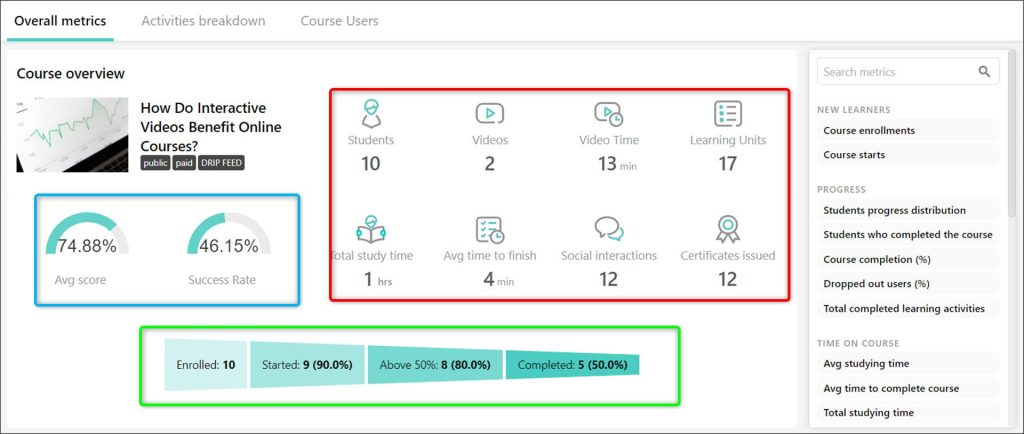
Use the dashboard to analyse your course metrics. There is so much useful information here, from students enrolled, to average score and success rate in exams.
Tip: Use this data to improve your course content and increase future sales.
LearnWorlds Mobile App Builder Review
LearnWorlds stands out with a unique and innovative feature that differentiates it from other online course platforms – their mobile app builder.
With the Mobile App Builder, you can easily create a fully customized mobile app for your course in under an hour. You can add your brand name, logo and brand colors.
A mobile app gives students another convenient way to access your course on the go.

During this LearnWorlds review we found that the mobile app builder alone makes LearnWorlds a top choice.
You can test your app before publishing it using the mobile app previewer.
This enables you to review your app and make any necessary edits before publishing it into the app store, guaranteeing that it meets all necessary specifications and functions properly before going live.
Other top features include:
Customizable Design
With the mobile app builder, you have complete control over your app’s design to match your brand image and course content.
Choose from various templates or create something completely from scratch to suit your needs.
Multi-Platform Compatibility
The mobile app builder creates apps compatible with both iOS and Android devices, so your learners can access your course content no matter their device.
Zero Coding
One of the great benefits of the LearnWorlds mobile app builder is that no coding is involved!
You don’t need technical or programming expertise to create a mobile app for your course.
Push Notifications
The mobile app builder also supports push notifications, which can be used to send reminders and updates to the Learners.
This keeps them engaged with your course and guarantees they can attend all important deadlines and announcements.
Tip: With in-app purchases, you can monetize your course further by providing additional content or features for a fee.
LearnWorlds Marketing Tools- Sell Your Course
LearnWorlds offers a suite of marketing tools fully integrated with the industry’s premier sales and marketing solutions.

These marketing tools enable you to promote your courses and reach an expanded audience.
These features also incorporate analytics capabilities by integrating:
- Google Analytics
- Facebook Pixels
- Google Tag Manager
Utilizing LearnWorlds’ marketing tools, you can do the following:
Email Marketing
It provides email marketing tools, allowing you to craft and send personalized campaigns directly to your subscribers – without needing special knowledge of managing or controlling a new marketing platform.
You don’t have to start from zero if you already use tools such as:
- Mailchimp
- ActiveCampaign
- AWeber
- ConvertKit
- GetResponse
- Constant Contact
- MailerLite
- Moosend
Just connect your preferred mailing service to your marketing campaign workflow.
Track Conversions
LearnWorlds marketing tools offer the capability to track conversions.
With conversion tracking, you can check how many website visitors enrol in your courses, helping you find areas where your marketing strategy may need improvement and making adjustments to optimize conversion rates.
Analytics
LearnWorlds marketing tools offer analytics to help you gain insight into your course sales performance.
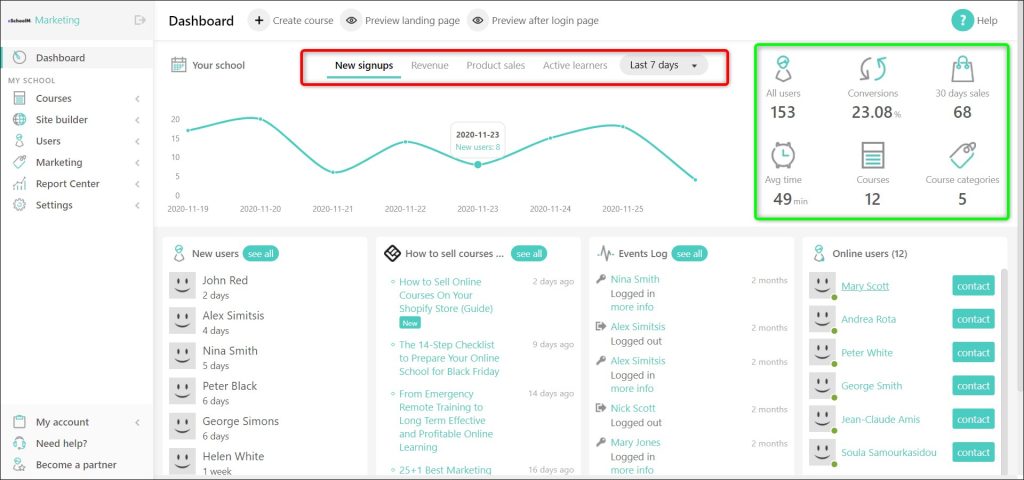
These metrics provide key indicators such as traffic, course enrolment, revenue, and engagement that you can use to track progress over time.
You can then make data-driven decisions to enhance both, your courses and marketing strategy.
SEO Optimization
The LearnWorlds platform is optimized for search engine visibility, making your courses more visible to potential students on search engines like Google.
This can drive more traffic to your landing pages and boost course enrollment rates.
Subscription And Payment Options
LearnWorlds provides a robust subscription management system, making creating and managing subscriptions for your courses simple.
Some of the key features of the subscription system include:
Recurring Payments
With their subscription system, you can also set up recurring course payments.
This is useful for subscription-based courses or membership sites. This can provide a consistent source of revenue for your business.
Students can automatically pay on a monthly or yearly basis to access your course.
Flexible Pricing
The subscription system also lets you provide flexible pricing options to your students.
By creating different subscription tiers with varying access levels to your course content, you can appeal to a wider range of potential students.
Automated Management
The fully automated subscription system makes it simple for you to manage your subscriptions and monitor revenue. You can view detailed reports on subscriptions and revenue and automate renewal reminders for students.
Integration with Payment Gateways
The LearnWorlds subscription system is compatible with various popular payment gateways, making it simple to collect payments from your students. Options such as PayPal, Stripe and Authorize.net make this possible.
LearnWorlds Pricing
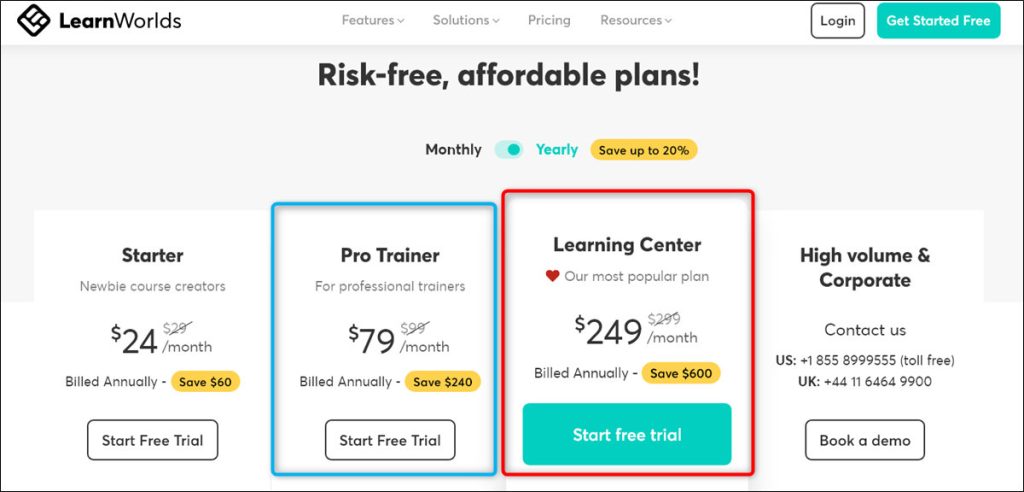
LearnWorlds pricing plans include:
- Starter: $24 per month
- Pro Trainer: $79 per month
- Learning Center: $249 per month
- High Volume & Corporate: Contact LearnWorlds directly for pricing.
For each plan there are additional features, too many to mention here.
So please check out the latest prices at LearnWorlds.
LearnWorlds Free Trial
LearnWorlds offers a 30-day free trial. No credit card required.
This is definitely worth trying.
Checkout all the features free for 30 days and see if they provide all the tools you need for your particular course style.
Summary
This LearnWorlds review has only covered some of the key features of this online course platform.
Compared to other course platforms, LearnWorlds has the most tools and options. I like the interactive video options, but the biggest ‘decider’ for me would be the option to have my own mobile app, and take in-app payments.
Combined with excellent customer service, we consider this the best online course platform.
| LearnWorlds Review Rating | |
|---|---|
| ★ Features | ★★★★★ |
| ✅ Course Creation Tools | ★★★★★ |
| ✅ Pricing | ★★★★★ |
| ✅ Ease of Use | ★★★★★ |
| ✅ Customer Service | ★★★★★ |
| ★ Rating | ★★★★★ 5/5 |
To see what else this online course platform can do to help you create and sell courses, you really need to see for yourself.
For alternatives to LearnWorlds see: Best Online Course Platforms.
Disclosure: We are reader-supported, and this article may contain affiliate links.