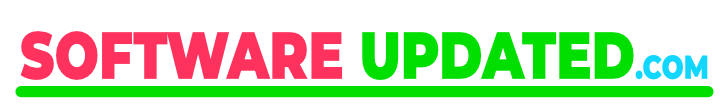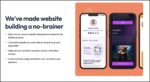This Pictory review shows how you can quickly create videos from any text or script. Using the power of AI, videos can be created for you in minutes. Review and edit the videos to your liking.
Pictory makes creating captivating videos easy for all social media channels.
It is the perfect tool for bloggers, YouTube, Marketers and Brands who need to create videos extremely fast.
What Is Pictory?

Pictory is an Artificial Intelligence (AI) software that converts text, script, or images, into captivating videos.
Simply upload your text or script. Pictory will create a summary text which it uses to create a video. You have full control to review and edit the text and video to your liking. It really is fun and easy to use.
Pictory makes video creation fun and simple, and you’ll be able to create high quality videos quickly and easily – without any prior video production experience.
Take the Pictory Free Trial. See how easy text to video creation really is.
Pictory Software Main Functions
Pictory has 4 main functions which are:
Function 1: Blog Article to Video
The first Pictory function helps convert your existing blog posts or articles into informative and entertaining videos.
Just copy/paste the URL of any blog post and let the AI do the work of finding the best summary sentences for you, which you can edit. Pictory will then create the video for you.
Pictory has a simple and easy to use interface, which makes the process enjoyable.
This is a great tool for any blogger looking to convert their blog posts into videos to increase their online presence. Now you can have a website and YouTube presence.
Function 2: Script to Video
This function allows you paste your own script for the video you want to create.
This is ideal for YouTube videos where you don’t want to show your face. You can add your own voice-over or use
an AI voice which sound very natural.
This function will easily allow you to create YouTube videos on a regular basis, without getting burnt out.
Function 3: Visuals to Video
Pictory’s visuals to video function allows you to use your own images and video clips to create new videos. Upload your own images and video clips, or combine them with content from the 3 million+ library.
Function 4: Edit Videos With Voice Using Text
This function allows uploading videos to be transcribed. You can review, edit and remove filler words like, ‘ums’ and ‘ahs’ from the transcription and the video.
Pictory makes it easy to caption videos, without any extra cost. With just a few clicks, you can add captions for your videos that accurately reflect the audio and visual content. This is great for YouTube SEO and ranking.
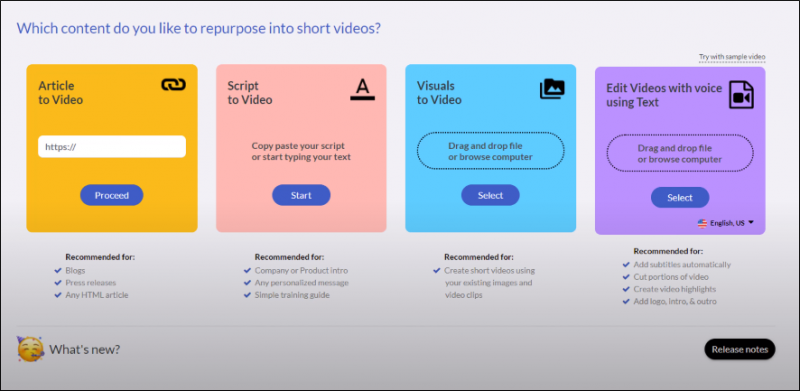
Additionally, Pictory offers customizable branding (logos), and intros and outros that let you really put your own stamp on your videos.
As Pictory is cloud based, it can be used on any device.
How Pictory Works?
Step 1: Input
Paste a URL or a script, for text to video creation.
Or upload images and/or video clips to create short videos.
Or you can edit videos, adding voice-overs, subtitles, and background music.
Step 2: Creation
Pictory’s AI goes to work automatically choosing the best parts from your script or images and even transcribes your videos. From this information it creates a final video.
Pictory has a vast library (over 3 million) of royalty-free videos, images, and music tracks to choose from.
Step 3: Editing
You have complete control to edit any part of the video.
Change/replace any part of the text, images or video clips you don’t like.
Add background Music.
Add a voice-over, either your own or a natural sounding AI Voice.
Add your logo, intro and outro to the video.
Step 4: Generate Video
Click generate video when you are ready for the final version.
Layout options include Landscape (16:9), Portrait (9:16) or Square (1:1). Output as MP4.
Pictory Best Use Cases
Pictory is a program that anyone can use, but is ideal for YouTube, social media marketers, website owners, corporate brands, and marketing agencies. Pictory amplifies their visual content by creating captivating short videos.

- YouTube Creators: Let Pictory quickly create a constant stream of videos for your YouTube channel. You can even make videos without showing your face or using your own voice. Pictory has AI voice-overs that sound natural. Avoid stress and burnout from the demands of YouTube. Take your video content to the next level.
- Social Media Managers: Create appealing short videos for all social-media platforms, with a chance of them going viral. Just add text and let the Artificial Intelligence do all the work.
- Bloggers: Convert your posts into eye-catching videos easily. Add them to your website or start a YouTube channel. Either option will boost your SEO rankings and get more traffic. Draw in more visitors from all over the world.
- Course Creators: Create captivating educational video courses that teach in an interesting and entertaining way. Add narration, music and graphics. Pictory can turn dry, academic content into engaging videos that students will love.
- Marketers: Increase ROI with AI created videos. With video content that is visually appealing, you’ll be able to capture your audience’s attention and drive more leads. Reach a wider audience, attract new customers, stand out from the competition, and increase brand awareness.
If you plan on creating an online course see: Best Online Course Platforms.
Vidnami Alternative
Vidnami was a similar software to Pictory and was extremely popular. However, it was bought by GoDaddy in 2021, and is no longer available as a standalone software.
Many Vidnami users were annoyed as they had great success with their YouTube channels for example. They have been searching for a viable Vidnami alternative for some time.
Best Vidnami alternative
Well search no more, because Pictory is a great alternative to Vidnami. It offers a lot of the same features, but at a fraction of the cost.
Pictory claim their “A.I. is 10x smarter than Vidnami’s outdated engine“.
Users who have made the switch to Pictory say it is even better than Vidnami. One reviewer even called Pictory a Vidnami killer. Pictory is currently the best Vidnami alternative.
Pictory Pricing
Pictory pricing starts at $19 per month for an annual standard subscription. There are also Premium and Enterprise plans. But as prices can change it’s best to visit Pictory and check out the pricing page.
Pictory Review Summary
Hopefully, this Pictory AI review has shown it is an easy to use, cost-effective tool for creating high quality videos. With its simple interface and wide range of features, Pictory creates professional videos that can help your business or blog grow and succeed.
| Pictory AI Review Rating | |
|---|---|
| ★ Features | ★★★★★ |
| ✅ Video Editing | ★★★★★ |
| ✅ Pricing | ★★★★★ |
| ✅ Ease of Use | ★★★★★ |
| ✅ Customer Service | ★★★★★ |
| ★ Rating | ★★★★★ 5/5 |
Pictory is a great tool for anyone that needs to create captivating videos quickly for their social media or YouTube channels.
Also See: Best AI Video Generators
Disclosure: We are reader-supported, and this article may contain affiliate links.