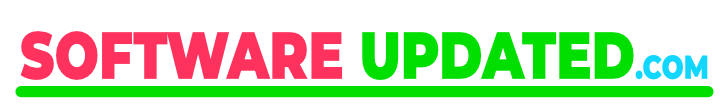This Teachable review shows why it is a premier platform for launching your dream online course.
Teachable offers all the extensive course creation, marketing, and sales tools you need, to promote your course and boost sales.
Teachable is ideal for beginners who want to get a course online as quickly as possible, and start selling to a global audience.
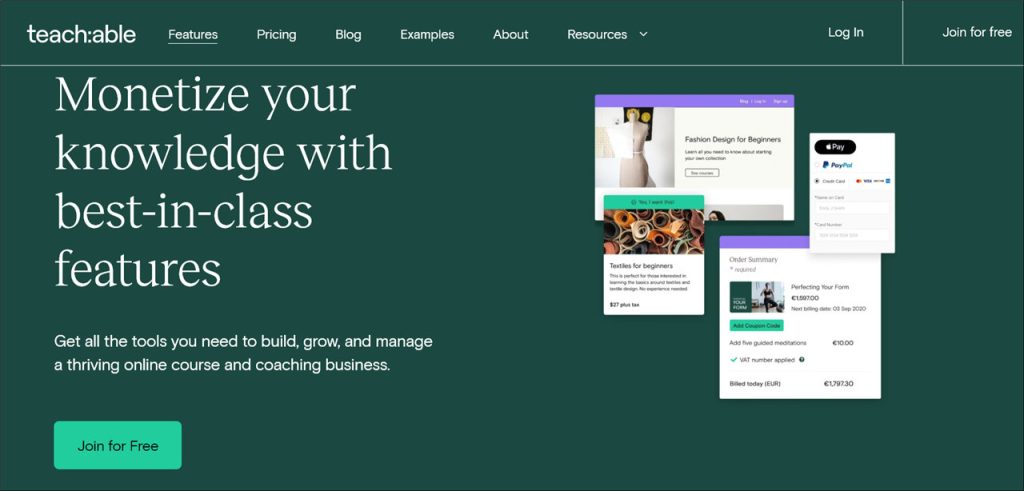
Check out the key features for yourself. Try Teachable for Free.
Let’s review some of the critical features of Teachable that makes it so easy to use.
Teachable Website Templates Review
First up is Teachable’s customizable course website, designed to help you create a stunning online home for your course.
Are you worried that creating an eye-catching course website might take too much time and energy?
Teachable has got you covered! With customizable course templates, creating a professional-looking course website doesn’t have to be an endeavor – it can be done within minutes!
They offer an expansive selection of customizable templates for various courses, teaching styles and branding requirements.
From sleek modern looks to classic layouts, you will find a template that perfectly captures your course’s style.
Teachable’s templates are completely customizable, allowing you to alter everything from colors and fonts to page layouts and graphics – creating a website that perfectly reflects your brand and personality.
Easy-to-use drag-and-drop Editor
Teachable’s website builder features an easy-to-use drag-and-drop interface. It simplifies the process for non-technical instructors creating and customizing their course websites.
Click on the images below for a larger view.
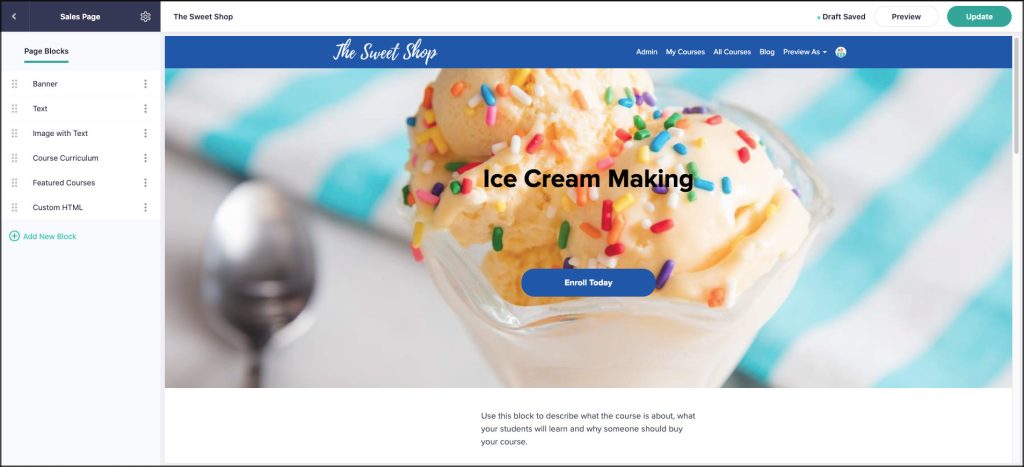
This functionality lets you easily add and rearrange various elements, to create a customized layout and design that meets your needs.
There is no need to worry about coding or technical details.
Responsive and Flexible
The templates are fully responsive – meaning they look great across all devices, from desktop computers to mobile phones.
So, whether your students access your course from laptops, tablets or phones, they’ll have an enjoyable and seamless learning experience.
For designers and creative instructors looking to take their website customization to the next level, Teachable also allows for custom CSS and HTML codes on your course website. But always review your coding.
This flexibility allows you to further personalize your online presence.
Teachable’s customizable course templates make it simple to create a stunning and professional-looking course website showcasing your unique brand and teaching style.
Custom Domain Name Integration
One of Teachable’s key capabilities is integrating a custom domain name with your course website.
It enables you to use your domain name (like this – www.customdomain.com), instead of the default URLs.
This gives your website a more polished and branded appearance while making it simpler for students to remember your website address.
Don’t worry about the integration process, step-by-step instructions are provided to guide you through the process.
All that’s necessary is to purchase your domain and then follow Teachable’s instructions for linking your domain to your course website.
Teachable Course Creation Tools
Constructing an online course can seem intimidating at first glance. But with Teachable’s course creation tools, creating your ideal course will be a breeze.
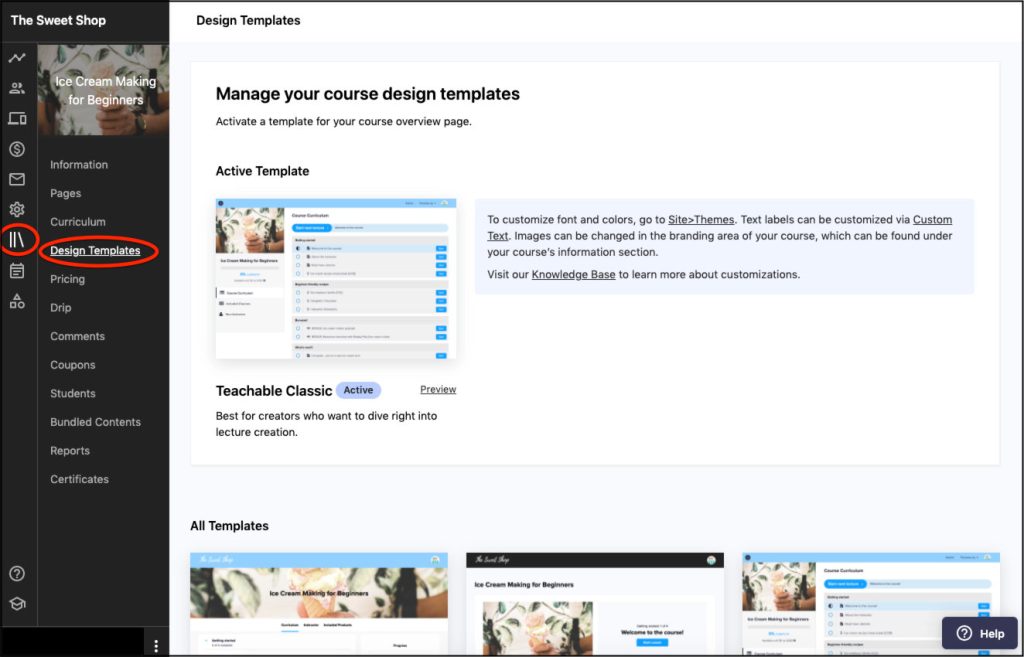
Teachable’s course creation tools are designed to simplify the process, leaving you free to focus on creating high-quality content that engages and motivates your students.
One of the most useful course creation tools we found during this Teachable review is the course builder. You can create content in an organized and logical way.
Modules, lessons and quizzes can be created quickly by easily dragging them into the desired order.
Plus, you can add multimedia elements like videos, audio or images for greater engagement in your lessons.
Quiz builder
Their quiz builder allows you to create custom quizzes and assessments, so your students learn and retain course material.
Choose from multiple choice, true/false or open-ended questions; plus, set a passing grade, so they stay on track!
What if you want to offer your students additional resources or downloadable materials?
In that case, Teachable’s file hosting feature makes it simple to upload and organize files such as PDFs, eBooks, or audio files they can access anytime.
These course creation tools are unbeatable, providing all the essential elements to design and deliver an impressive online course.
Unlimited Bandwidth
Teachable provides unlimited media bandwidth as a critical feature, an invaluable advantage for course creators with many video lessons.
You can upload and share various media types without worrying about bandwidth. That’s including video, audio, PDFs, and more.
Marketing Tools to Sell Your Courses
Crafting an impressive online course is only the start; getting learners to sign up for it can be the real challenge.
Fortunately, Teachable provides a robust suite of marketing and sales features that can help promote your course and boost enrollment numbers.
One of Teachable’s most helpful marketing features is the ability to create custom landing pages for your course.
Landing pages are standalone web pages explicitly designed to promote and encourage potential students to enroll.
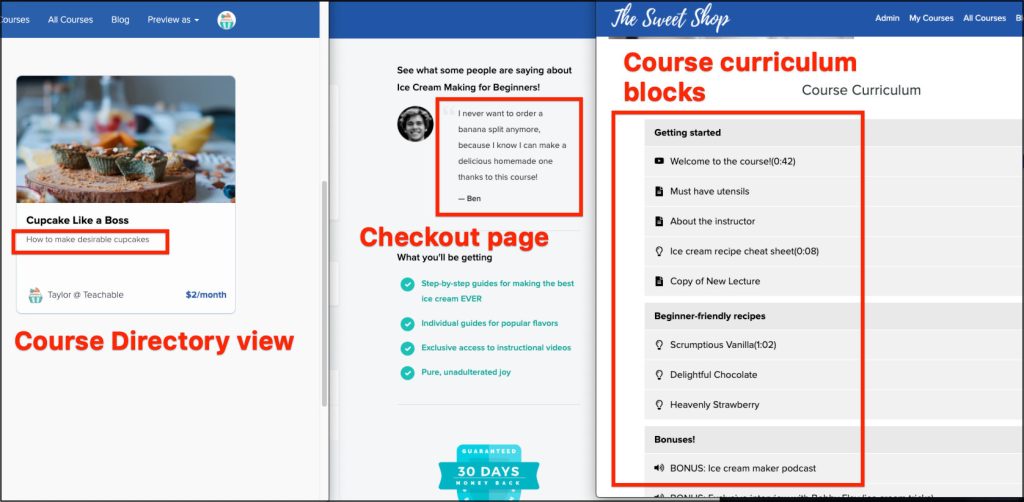
With the landing page builder, you can quickly and easily create an eye-catching page with images, videos, testimonials, and other persuasive elements with just a few clicks.
Email marketing
A review of teachable wouldn’t be complete without looking at their email marketing options.
Teachable offers email marketing integrations with popular services like Mailchimp, AWeber, and ConvertKit.
This enables you to build your email list and send tailored campaigns to promote your course and keep students engaged.
In addition, Teachable offers the unique capability of creating custom coupons and promotions.
You can create coupon codes that offer discounts or free trials to your course or set up a time-limited promotion to encourage students to enroll before an established deadline.
Payment and Tracking
Teachable offers your students a selection of payment plans, such as one-time payments, subscription plans and installment payments.
This gives them more control over their finances and learning requirements by selecting the option best suited to their budget.
Also, Teachable provides seamless integration with popular payment gateways like PayPal and Stripe, so you can set up a payment gateway quickly and start accepting payments from students worldwide.
There are powerful analytics and reporting tools, allowing you to monitor your sales and marketing efforts and optimize course content and promotions based on real-time data.
Affiliate Marketing Tools
Teachable also provides comprehensive affiliate marketing tools to help you reach a wider audience and boost sales for your course.
There is an integrated affiliate marketing program, so you can reward other people (like bloggers and influencers) for promoting your course in exchange for a commission on each sale they generate.
Setting up and managing the program is effortless, with customizable commission rates, tracking links, and analytics to monitor its performance.
Student Management Tools
Managing students can seem daunting for online course creators, but it doesn’t have to be.
Teachable’s student management tools make managing your student list and tracking their progress through your course a breeze.
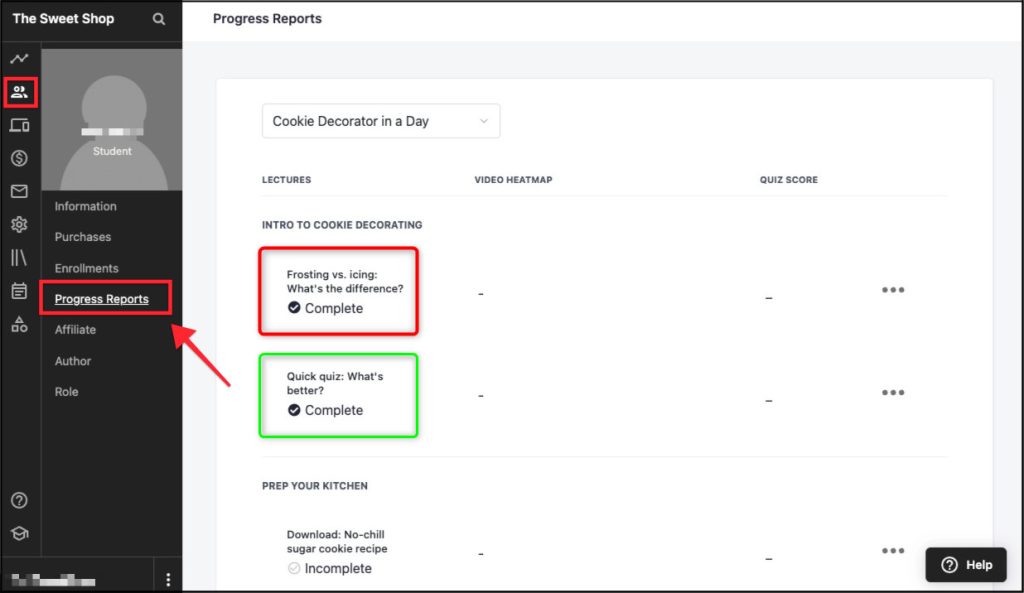
You can see who has signed up, completed specific lessons or modules, and submitted assignments.
This is all valuable information for engaging with your students and providing personalized support, review and feedback.
Teachable provides a robust messaging system to allow you to communicate with your students directly within the platform.
You can send announcements, reminders, and other important messages directly to students.
Alternatively, you may create automated email sequences triggered by specific events (like when a student finishes a lesson or submits an assignment).
Teachable offers comprehensive grading and feedback capabilities, from assignments to quizzes – all within the platform! Plus, with its discussion forum feature, you can easily facilitate group discussions or peer evaluations.
Teachable’s most useful student management feature is its ability to segment and group students based on their progress and engagement with your course.
This enables you to target specific groups of students with personalized messages, promotions, or support tailored toward their individual needs and learning objectives.
With all these tools, you can stay ahead of your student’s needs while ensuring they have an excellent learning experience.
Superior Support
Teachable’s support system is tailored to help you succeed as a course creator, with numerous resources and help options available.
Teachable does not provide phone support, but its online support center is extensive.
This includes a knowledge base, help articles, and a community forum where you can quickly find answers to your questions and advice from other course creators who have used the platform.
It also provides email-based support, giving their users personalized help when they need it most.
They guarantee a response within 24 hours – which is helpful for those worried about timeliness.
Teachable offers an array of resources and tutorials to assist with getting started with the platform, and ongoing educational materials to hone your course creation abilities and expand your online business.
Teachable Pros and Cons
Pros:
- Comprehensive Platform: Teachable provides everything you need to create, market, and sell your online courses in one easy-to-use platform.
- Marketing Tools: Teachable offers robust marketing solutions like affiliate marketing, email marketing, and customizable sales pages to make promoting and selling your courses a breeze.
- Learner Management Tools: Teachable offers a suite of learner management tools, such as progress tracking, messaging, and grading capabilities. It always helps you stay in touch with your students, and you can provide personalized support.
- Customization: Teachable offers a vast selection of customization options, such as course themes, multimedia support, and custom domain integration, to give your students an engaging learning experience that is uniquely branded for them.
- Unlimited Multimedia Capabilities: Teachable allows you to include unlimited multimedia content (videos, audio files, and PDFs) in your courses – helping you create more captivating and interactive learning experiences for your students.
Cons:
- No phone support: Teachable’s customer support is primarily email-based, which may be an issue for those who prefer more immediate phone or live chat options.
Teachable Pricing
Teachable prices are reasonable to get your course online.
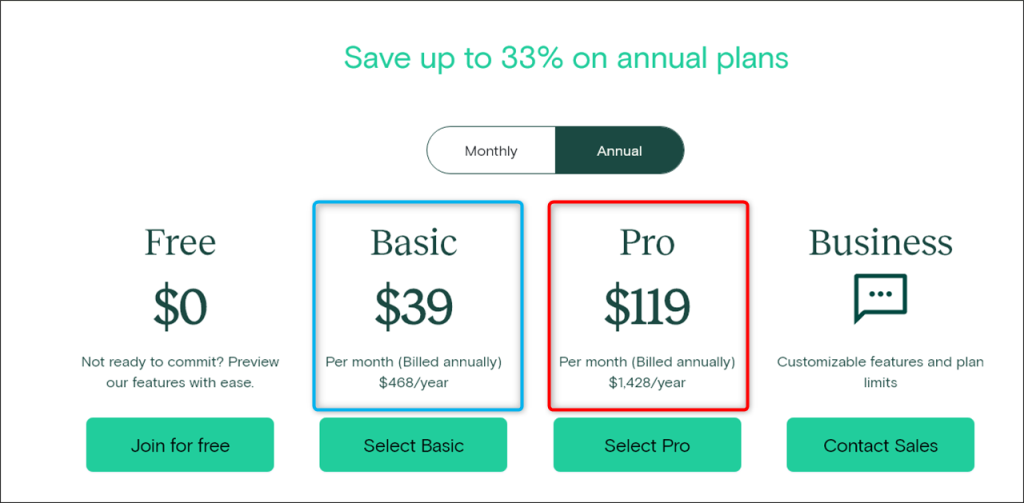
Teachable offers the following price plans:
- Free
- Basic: $39 per month
- Pro: $119 per month
- Business: Contact Teachable directly for pricing.
As prices can change at any time, please check the latest prices at Teachable.
Summary
This review has shown that Teachable offers all the extensive course creation, marketing, and sales tools you need, to promote your course and boost sales.
With built-in email marketing, affiliate marketing, and referral programs, you can reach new audiences while motivating existing students to spread the news.
Teachable offers a comprehensive suite of student management tools to help you monitor and assess your students’ progress.
With enrollment and progress tracking, detailed analytics and reports, you can stay ahead of your student’s needs while ensuring they have an excellent learning experience.
| Teachable Review Rating | |
|---|---|
| ★ Features | ★★★★★ |
| ✅ Course Creation Tools | ★★★★★ |
| ✅ Pricing | ★★★★★ |
| ✅ Ease of Use | ★★★★★ |
| ✅ Customer Service | ★★★★★ |
| ★ Rating | ★★★★★ 5/5 |
Teachable is ideal for beginners who want to get a course online as quickly as possible.
For Teachable alternatives see: Best Online Course Platforms.
Disclosure: We are reader-supported, and this article may contain affiliate links.