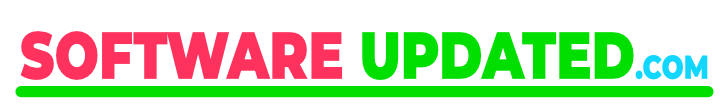Video Tap can transform your video content into a multitude of engaging formats effortlessly.
Whether you need social media clips, detailed blog posts, SEO-optimized YouTube descriptions, or accessible transcripts, Video Tap’s advanced AI takes the hard work out of content creation.
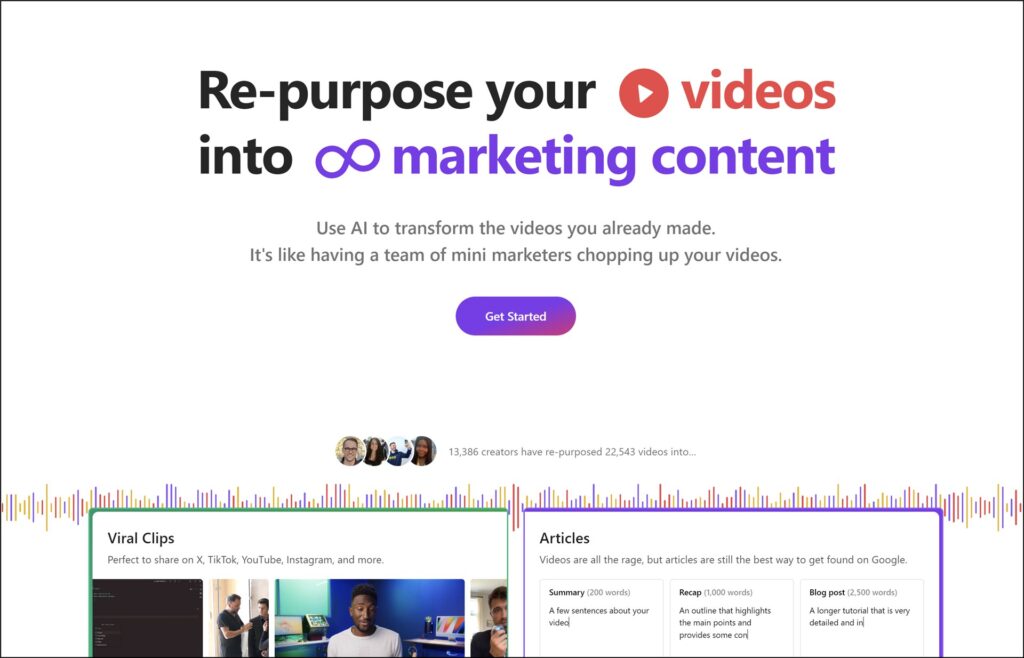
Video Tap is a software designed to repurpose videos into various forms of content, leveraging artificial intelligence to streamline the process.
By transforming long-form videos into social media clips, blog posts, summaries, chapters, transcripts, and more, Video Tap aims to save content creators significant time and effort while maximizing their content’s reach and engagement.
Key Features
1. Social Media Clips
Video Tap allows users to turn their videos into short clips perfect for sharing on platforms like TikTok, Instagram, and Twitter.
The AI identifies key moments in the video and creates engaging snippets that can be directly posted to social media.
2. Blog Posts
One of the standout features of VideoTap is its ability to convert videos into detailed blog posts. This is particularly useful for improving SEO and reaching audiences who prefer reading over watching videos.
The platform offers various formats, including summaries, 1,000-word recaps, and full 2,500-word blog posts, all generated from the original video content.
3. YouTube Optimization
For YouTube content creators, Video Tap provides several tools to enhance video SEO. These include generating chapters with timestamps, detailed descriptions, and relevant tags. T
hese features not only improve viewer engagement but also help videos rank better on YouTube.
4. Transcripts and Subtitles
Accessibility is a key focus for Video Tap. The platform generates transcripts and subtitles in .srt or .vtt formats, making videos more accessible to a wider audience.
This feature is essential for compliance with accessibility standards and for viewers who prefer or need to read along.
5. Summaries and Descriptions
In addition to full-length blog posts, Video Tap creates concise summaries and detailed descriptions of videos.
These can be used in various contexts, such as in YouTube descriptions, social media captions, or as introductory paragraphs for blog posts.
6. Multi-Format Content Generation
Video Tap’s AI can convert videos into multiple content formats, catering to different teams within a marketing department.
This includes creating short clips for the social media team, detailed blog posts for the content team, summaries for the sales team, and email blurbs for the email marketing team.
User Experience
Ease of Use
Video Tap is designed to be user-friendly, requiring minimal technical skills. Users can simply upload their videos or link their YouTube content, and the AI handles the rest.
The intuitive interface guides users through the process, from uploading videos to publishing the generated content.
AI Accuracy
The platform’s AI is highly accurate in identifying key moments and relevant content within videos. This ensures that the generated clips and summaries are not only engaging but also contextually accurate.
However, as with any AI-based tool, occasional manual adjustments may be necessary to fine-tune the output.
Integration
Video Tap integrates seamlessly with major social media platforms and content management systems, allowing for easy publishing of generated content. This integration reduces the need for manual uploads and ensures a smooth workflow for content creators.
Pricing
Video Tap offers a tiered pricing model, making it accessible to a range of users from individual creators to larger marketing teams. The pricing structure is competitive, especially considering the wide array of features offered.
Additionally, new users can take advantage of a free trial, which includes generating up to three blog posts at no cost.
Case Studies and Testimonials
Several well-known companies, including GitHub, Google, and PlanetScale, utilize VideoTap to maximize their content output. Case studies highlighted on the website demonstrate significant time savings and increased engagement through the use of VideoTap’s services.
For instance, PlanetScale transformed a 64-video MySQL course into a comprehensive written course, showcasing the platform’s ability to handle large-scale projects effectively.
Pros and Cons
Pros:
- Time-Saving: Automates the labor-intensive process of creating multiple content types from a single video.
- Versatility: Offers a wide range of content formats, catering to different marketing needs.
- User-Friendly: Easy to use, with minimal technical knowledge required.
- SEO Benefits: Enhances YouTube SEO and improves search engine rankings with blog posts.
- Accessibility: Generates transcripts and subtitles, making content accessible to a broader audience.
Cons:
- AI Limitations: While highly accurate, the AI may occasionally require manual adjustments.
- Dependency on AI: Over-reliance on AI might reduce the personal touch or creativity some content creators prefer.
Summary
Video Tap is a powerful tool for content creators and marketers looking to maximize the utility of their video content.
Its AI-driven approach simplifies the process of repurposing videos into a variety of formats, saving time and effort while expanding the reach of the original content.
Dive into the future of content repurposing with Video Tap and watch your videos work harder for you.
Also See: Best AI Short Video Generators
Disclosure: We are reader-supported, and this article may contain affiliate links.