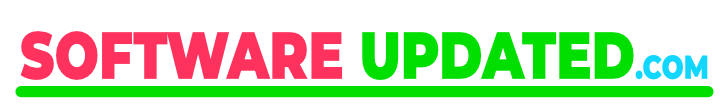Submagic is an AI-powered video editing tool designed to help content creators and businesses produce captivating short-form videos quickly and efficiently.
With over 1.4 million users and trusted by top creators and teams worldwide, Submagic promises to revolutionize the way videos are edited and shared.
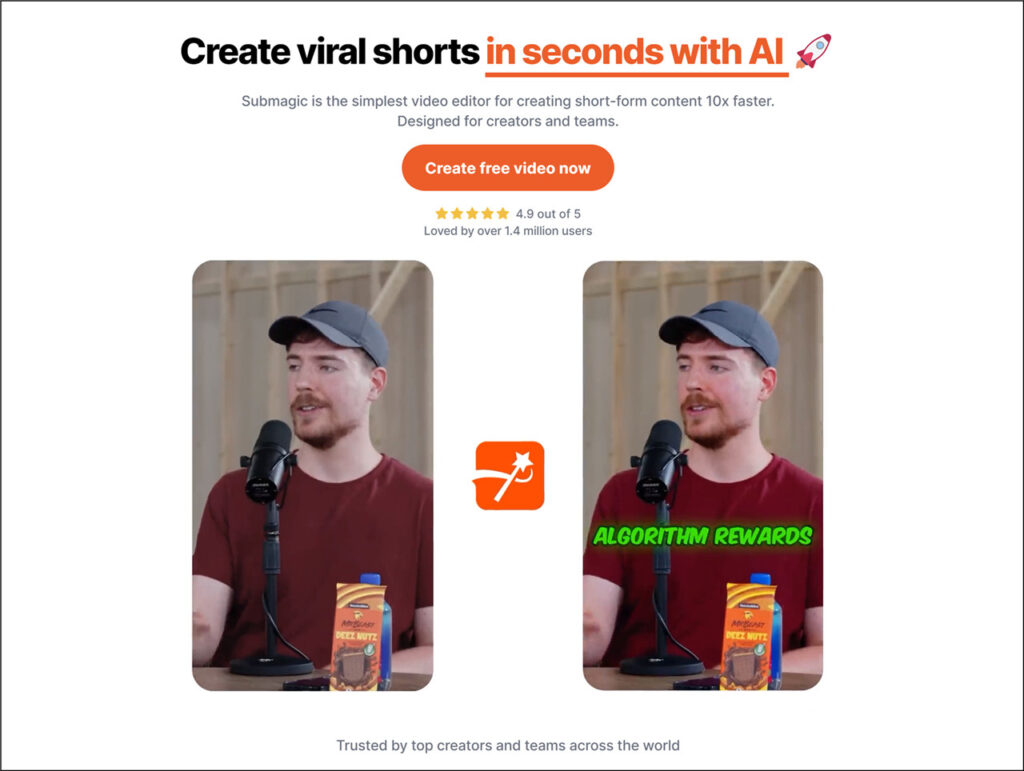
Submagic offers several AI asisted video editing tools, from auto-captions to creating short videos. These tools make it a valuable tool for content creators of all levels.
Submagic Key Features
Trendy Captions & Emojis
One of the standout features of Submagic is its ability to generate stylish video captions in 48 languages. This feature is particularly useful for creators looking to expand their reach to a global audience.
The AI not only translates but also ensures that the captions are trendy and engaging, making the content more appealing to viewers.
Magic B-Rolls
Submagic allows users to enhance their videos with stock footage from Storyblocks. This feature, known as Magic B-Rolls, enables seamless integration of additional footage, which can make videos more dynamic and visually appealing.
The one-click addition of B-Rolls simplifies the editing process, saving time and effort.
AI Trimming
Editing out unwanted footage can be a tedious task, but Submagic’s AI Trimming feature makes it easier. Users can trim their videos using a text-based editor or the classic timeline editor.
This flexibility allows both beginners and experienced editors to work in a way that suits them best.
AI-Powered Features
Submagic offers a range of AI-driven features designed to enhance videos. These include automatic descriptions, zooms, sound effects, and music.
By automating these elements, Submagic helps users create professional-quality videos without needing extensive editing skills.
Team Collaboration
Collaboration is made easy with Submagic’s team features. Users can invite team members, clients, and partners to collaborate on their workspace.
This is particularly useful for businesses and content teams who need to work together on video projects.
Share & Feedback
Once a video is created, Submagic allows users to share it worldwide and receive feedback. This feature is essential for refining and perfecting content based on viewer responses.
The ability to gather feedback helps creators improve their videos and increase engagement.
Usability
Submagic is designed to be user-friendly, even for those with limited video editing experience. The interface is intuitive, with clear instructions and easy-to-navigate menus. The AI-powered features reduce the complexity of video editing, allowing users to focus on creativity rather than technical details.
Creating a Video
Creating a video with Submagic is straightforward. Users start by uploading their footage, which can be done in a few clicks.
The AI then analyzes the footage and suggests edits, such as trimming unwanted sections and adding captions. Users can customize these suggestions or accept them as they are.
Adding Enhancements
Enhancing videos with B-Rolls, sound effects, and music is also simple. Users can browse the available stock footage and select the clips they want to add.
The AI ensures that these enhancements are seamlessly integrated into the video, maintaining a professional look.
Collaboration and Sharing
Inviting team members to collaborate is as easy as sending an invitation link. Once the team is set up, members can work together in real-time, making edits and providing feedback.
Sharing the final video is equally simple, with options to publish directly to social media platforms or download for other uses.
Performance
Submagic performs well in terms of speed and reliability. The AI processes videos quickly, allowing users to see the results of their edits almost instantly. This fast processing time is crucial for creators who need to produce content regularly.
Quality of Output
The quality of the videos produced with Submagic is impressive. The AI-driven enhancements, such as captions and sound effects, are well-executed and add a professional touch to the videos.
The seamless integration of B-Rolls and other enhancements ensures that the final product is polished and engaging.
User Feedback
Feedback from users has been overwhelmingly positive. Many users appreciate the time-saving features and the ease of use. The ability to create high-quality videos without needing advanced editing skills is a significant advantage for many creators.
Conclusion
Submagic is a powerful and user-friendly tool for creating short-form videos. Its AI-driven features simplify the editing process, making it accessible to both beginners and experienced editors.
The ability to generate trendy captions, add seamless B-Rolls, and collaborate with team members makes it a valuable tool for content creators and businesses.
The performance and quality of the videos produced with Submagic are impressive, and the positive feedback from users highlights its effectiveness.
Submagic is a highly recommended tool for anyone looking to create engaging and professional-quality short-form videos quickly and efficiently.
Also See: Best AI Video Generators
Disclosure: We are reader-supported, and this article may contain affiliate links.